DJI Osmo Mobile 6 Gimbal
Original price was: $139.00.$109.00Current price is: $109.00.

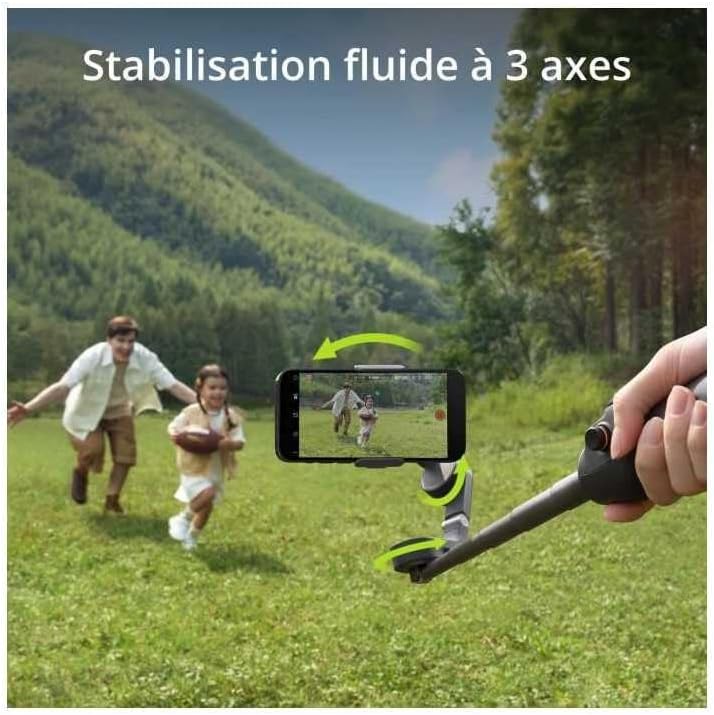



Price: $139.00 - $109.00
(as of Apr 08, 2025 22:26:24 UTC – Details)
Overview
This intelligent gimbal is lightweight and compact. Simply unfold to start filming smooth dynamic footage. With the built-in extension rod, you can include more friends in the photo and take the perfect selfie. A whole host of intelligent features are at your fingertips, including ShotGuides to help capture the scenario you’re in or creative features like Timelapse. Use the DJI Mimo to add the final touches to your content and share. DJI Osmo Mobile 6 is the ultimate creative tool to elevate your creations on the go.
Features
A new status display panel: Check how much battery you have left, system indicator status, or which gimbal mode you’re in. The M button makes it easy to switch between different modes and get unique with your shots.
Flip between horizontal and vertical: It’s as effortless as double-clicking the switch button to go from horizontal to vertical shooting.
Notes
1. Auto pop-ups on the DJI Mimo app are only supported on iPhone and are subject to actual circumstances. When using DJI Osmo Mobile 6 for the first time, enable Quick Launch in the DJI Mimo app and follow the instructions to complete authorization.
2. Tested when following a single subject.
3. LightCut is a smartphone editing app recommended by DJI.
4. Currently, only Apple Watch is supported (Apple Watch Series 7/8/9, Apple Watch SE 2, Apple Watch Ultra 1/2, with an operating system of watchOS 9 or later).
* Due to platform compatibility issue, the DJI Mimo app has been removed from Google Play. You cannot search for DJI Mimo in Google Play. To ensure a better product usage experience, please log in to the DJI official website to download the latest version of DJI Mimo.
Stay on Point with ActiveTrack 6.0 – With upgraded tracking tech, OM 6 sticks to your energetic kids or playful pets like glue. You can even make it track yourself. Become the star of your own film without needing anyone’s help.
Remote Control With Watch – Install the DJI Mimo app on your Apple Watch, and turn it into a smart remote for Osmo Mobile 6. Remotely view camera feeds, adjust the gimbal’s angle, and capture photos and record videos all from your watch.
Silky Smooth Shots with 3-Axis Stabilization – You know what ruins videos? Shaky footage. DJI OM 6 is here to help. This phone gimbal ensures super steady shots, even when you’re on the move. Say hello to buttery-smooth videos.
So quick, So easy – This smartphone stabilizer powers on as soon as you unfold it. Just attach your phone, and you are ready to shoot. Catch that breathtaking sunset or your child’s smile without missing a beat.
Lightweight, Compact, and Extendable – With a foldable design and weighing only 305g, this cell phone gimbal stabilizer is easy to take anywhere. Extend the built-in extension rod to get creative angles or the perfect selfie.
Shoot Like a Pro, Even If You’re a Newbie – OM 6’s ShotGuides recognizes your scene and suggests a shot sequence. From romantic outings to picnics, follow the steps to easily create stunning films, even if it’s your first time.
Use Side Wheel to Get Cinematic Effects – The side wheel gives you power over focus and zoom. Nail that cinematic blur or try a Hitchcock zoom for some dramatic flair. Up your video game and impress your friends with high-quality videos.
The gimbal is stain resistant and coated in a non-slip texture, with an ergonomic grip that will keep it secure in your hands. It’s compatible with most iPhone, Samsung Galaxy, and Huawei series. Please check the compatibility list before purchasing.
New Parents and Kids Mode – Capture and record heartwarming moments with your child as the gimbal autonomously shoots and records, allowing parents to be present in the frame.
Due to platform compatibility issue, the DJI Mimo app has been removed from Google Play. You cannot search for DJI Mimo in Google Play. To ensure a better product usage experience, please log in to the DJI official website to download the latest version of DJI Mimo.
Customers say
Customers find the gimbal stabilizer works well with iPhone 15 Pro Max and delivers buttery-smooth footage, with outstanding stability and solid build quality. They appreciate its portability, being small enough to pack and travel, and consider it well worth the price. The ease of use receives mixed feedback – while some find it easy to use, others report difficulties with the gimbal itself. The app functionality also gets mixed reviews, with customers noting it pairs seamlessly with DJI Mimo but is not supported in Google Play.
9 reviews for DJI Osmo Mobile 6 Gimbal
Add a review

Original price was: $139.00.$109.00Current price is: $109.00.







Vamshidhar reddy gilakapally –
DJI Stabilizer Review
I recently purchased the DJI stabilizer from Amazon, and I am absolutely impressed with its performance! As someone who loves capturing smooth, cinematic footage, this stabilizer has taken my videography to the next level.The build quality is exceptional – it feels solid but is still lightweight enough to use for long periods without tiring out. The setup process was incredibly easy, and I was up and running in no time. The controls are intuitive, with a responsive joystick and clear buttons that make it simple to adjust settings even while you’re in the middle of shooting.What truly stands out is the stability. Whether I’m walking, running, or even cycling, my footage remains buttery smooth with no noticeable shakes or jitters. The motors are powerful enough to handle my smartphone and lightweight cameras, providing steady shots in any environment.Battery life is another highlight. It lasts for hours, which is perfect for long shooting sessions, and it charges fairly quickly, so I’m never left waiting for too long. I also appreciate the included carrying case, which makes it easy to transport and keep everything organized.If you’re looking for a reliable, high-quality stabilizer, this DJI product is definitely worth the investment. It’s made a huge difference in the quality of my videos, and I highly recommend it to both beginners and more experienced videographers alike.
LexaJ23 –
Tech heavy, great usage
I’m still learning how to use my DJI Osmo 6, but there is a huge catalogue of videos available via an app that you need you download. Once you figure out how to unlock the holder, you can turn it on and it will hold your phone magnetically. The digital readouts are easy to understand, especially once you watch the videos. You can either attach the provided tripod to make it perfect for placing on a desk, table, or countertop. You could also extend the want to turn it into a wonderful feline stick, with image stabization, etc. It does a fantastic job of stabilization, zoom, following a person or bject, and so much more! I have recommended this to many friends and family!
SAN –
impressive tool for anyone looking to elevate their smartphone videography.
The DJI Osmo Mobile 6 Gimbal Stabilizer is an impressive tool for anyone looking to elevate their smartphone videography. Its compact, foldable design makes it easy to carry, while the advanced stabilization ensures smooth, professional-quality footage, even when on the move. The built-in motor handles vibrations and shaky hands effortlessly, resulting in cinematic shots that elevate any video project. The user-friendly interface and intuitive controls make it simple to set up and start filming, while the new ActiveTrack 5.0 and automatic subject tracking ensure that you always stay in focus. The gimbal’s quick setup, long battery life, and compatibility with various smartphone sizes add to its versatility. Whether you’re vlogging, capturing action shots, or creating creative content, the DJI Osmo Mobile 6 is reliable, durable, and worth every penny. It’s a must-have for content creators wanting to take their video quality to the next level.
Shibaseki –
Great Stabilization, but Steep Learning Curve
I purchased the DJI Osmo Mobile 6 for its reputation in mobile stabilization, and it definitely delivers on smooth photo and video results. The 3-axis gimbal works flawlessly, keeping shots steady even during movement, and the end results look professional. However, using the gimbal isn’t as intuitive as I hoped—the buttons and dials take time to get used to, and navigating all the functions can be a bit tricky for beginners. Another downside is the need to use DJI’s proprietary app to unlock all features, which might not appeal to everyone. If you’re willing to invest time in learning the controls, it’s a great tool for content creation, but it’s not exactly plug-and-play.Pros:- Delivers smooth, stabilized photo and video results- Does exactly what it promises in terms of performanceCons:- Steep learning curve with complex buttons and dials- Requires use of DJI’s proprietary app for full functionality
Ang –
Good quality
Alexander C. –
This version is definitely a lot of improvement. It is definitely more stable and works heaps better. I used to own version 2 and it wasn’t as good. High recommended! A+++++
Cüzdanı siyah istemiştim mor renkli geldi. Hatta resimde siyah gözüküyor. –
Bu aleti tam öğrenmeden çekim yapmaya kalkarsanız hüsran yaşarsınız ki bende öyle oldu. Şu an kullanmıyorum çünkü ben de tam öğrenemedim. Bir YouTuber olarak bende büyük bir etki bıraktığını maalesef söyleyemeyeceğim çünkü biz çekim yaparken hızlı ve pratik olmalıyız. Bu alet öyle mi ? Maalesef değil. Bu alet daha çok profesyonel çekimler yapan profesyonel insanlara daha uygun. Ancak ben bu aleti kullanmaya devam edeceğim tabi ki…
Walaa –
ممتاز وسهل التعامل معاه
John VM –
Excelente producto, diseño ergonómico, diferentes funciones y app tutorial para el desarrollo de diferentes modos de grabación.Recomendado: 5⭐️