GEEKOM Mini PC Mini IT13 2025 Edition, 13th Gen Intel i9-13900HK NUC13 Mini Computers(up to 5.4GHz), 32GB DDR4/2TB M.2 NVMe Gen4*4 SSD Windows 11 Pro Support Wi-Fi 6E/Bluetooth 5.2/USB 4.0/2.5G LAN/8K
Original price was: $849.00.$748.99Current price is: $748.99.
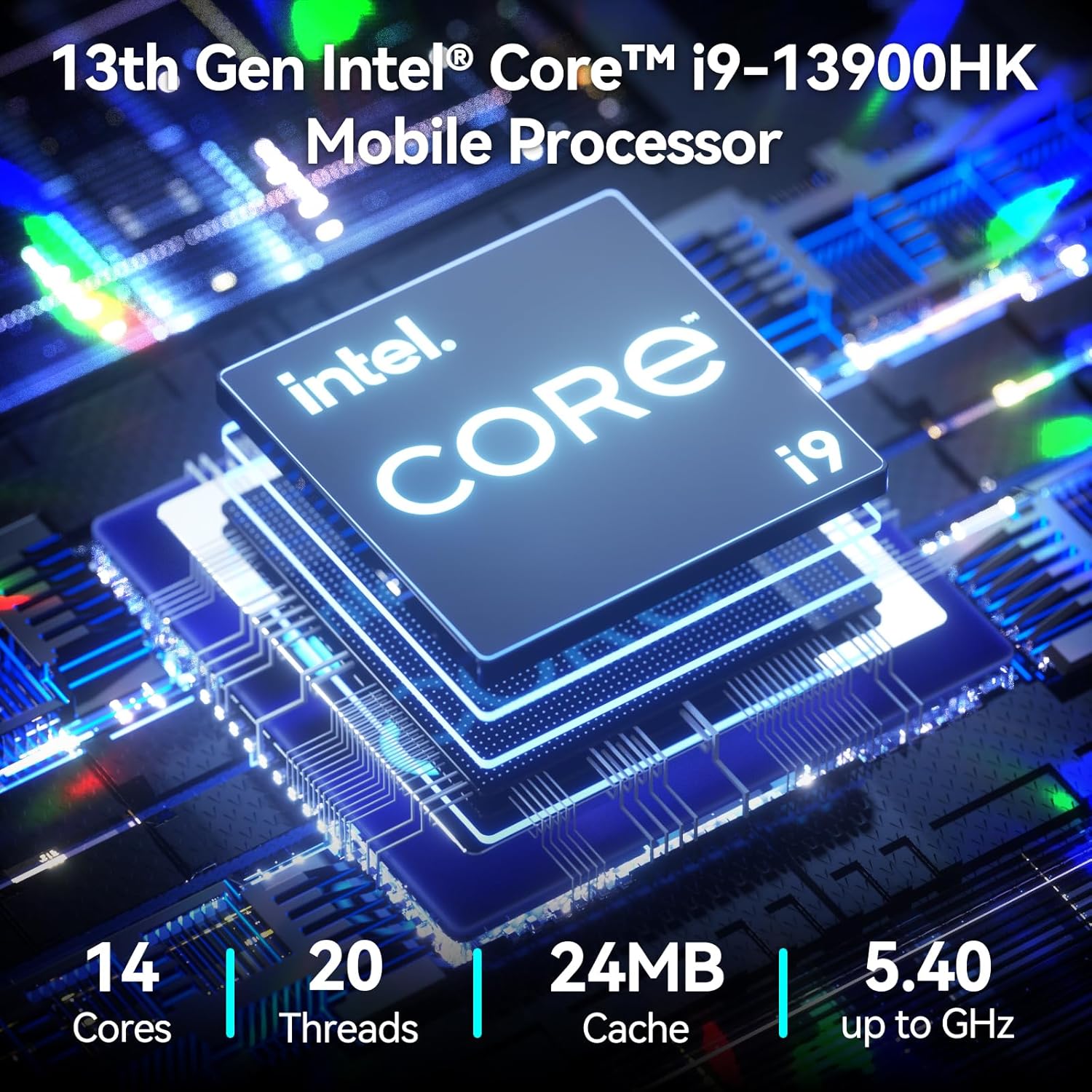







Price: $849.00 - $748.99
(as of Jun 03, 2025 00:11:27 UTC – Details)
From the brand


Limitless Power, Compact Ease
GEEKOM mini PCs combine compact design with powerful performance, giving you the freedom to work, play, and create without compromise.
GT1 Mega Series
A Series
AE Series
AX Series
Mini Air12&Air12 Lite
IT Series
GT Pro Series
XT Pro Series






[Excellent Performance] GEEKOM Mini IT13 Mini PC is equipped with Newest 13th Gen Intel Core i9-13900HK processor(14cores, 20threads), 24MB Cache, up to 5.40 GHz. NUC13 mini pc series the power is only 90 Watts, which is only 1/4 of other desktop, let you to spend less electricity to support 24 hours work of every day, suitable for Gaming, home working, business offices, servers, school education, and billboards.
[32GB 3200MHz DDR4&2TB PCIe Gen 4 SSD] The NUC13 i9 mini pc is equipped with a 3200MHz RAM, which is 20% faster than 2666MHz RAM and supports Dual-channels, expandable up to 64GB(32+32), and offer 2TB M.2 2280 NVMe Gen4*4 SSD(faster than Gen3 40%). Additionally, it extra has 1 x M.2 2242 SATA SSD slot, expandable up to 1TB; 1 x 2.5 “SATA HDD (7mm) slots, expandable up to 2TB.
[8K UHD & 4 Screens Support] Equipped with Intel Iris Xe Graphics and have 2 x USB4.0 ports(Support DP1.4, 8K@30Hz), 2 x HDMI 2.0 ports(4k@60Hz), Support two 8K displays and two 4K displays (four monitors in total)at the same time to do multitask, play games, and enjoy more sharp, lifelike visuals.
[Say bye to Delays] GEEKOM i9 mini pc with WiFi-6E Wireless, have 2.5G/5G/6G triple band, more faster and lower latency. 2.5 Gigabit Ethernet prepares you for fast Internet connections and high-speed surfing. Bluetooth 5.2 allowing you more quickly to connect other wireless devices (headset, mouse, keyboard, etc.)
[Sustainability features] By choosing the GEEKOM Mini IT13, you’re not just getting a top-tier computing experience; you’re also contributing to a greener planet. Its sustainable technology aligns with the principles of reducing emissions, minimizing waste, and promoting energy efficiency.We provide 3-Years limited warranty and lifetime professional customer service. Please do not hesitate to contact us whenever you need pre-sale or after-sale support.
Customers say
Customers find the mini PC performs well, with one mentioning it works great for video editing, and they appreciate its speed, booting and loading quickly. The device is compact, easy to set up, and powerful, with good build quality. Customers disagree on the noise level, with some finding it quiet while others say it’s noisy. The cooling performance receives mixed feedback, with some saying it runs cool while others note it runs hot.
13 reviews for GEEKOM Mini PC Mini IT13 2025 Edition, 13th Gen Intel i9-13900HK NUC13 Mini Computers(up to 5.4GHz), 32GB DDR4/2TB M.2 NVMe Gen4*4 SSD Windows 11 Pro Support Wi-Fi 6E/Bluetooth 5.2/USB 4.0/2.5G LAN/8K
Add a review

Original price was: $849.00.$748.99Current price is: $748.99.






Amy –
Great Computer!
This computer has been great. I’ve had it since 1/2024 and no issues. I love that it doesn’t take up a lot of room on my desk, and gives me all the performance that I need.
MattF –
This thing is fire!
I can’t say enough good things about this product. Well built, fast as hell, beautiful small form factor, runs cool, graphics output is decent for not having a high dollar graphics card.Worth every penny! I will never buy a large form factor PC again!
claudecat –
Great little pc with a few oddities…
This is by far the most powerful PC I’ve used. Overall I’m very happy with it, but it has a few things I wish were different:* It has DDR4 RAM, NOT DDR5, which is very strange given the overall specs. I may have ordered something else had I fully grasped the implications of this.* It boots inconsistently, by which I mean that I often have to press the power button because it’s stuck at the vendor logo screen. This may be a side effect of having installed Linux on it almost immediately.* The initial Windows 11 setup/upgrade/upgrade again process took a very long time, literally hours. I was able to update every distro on my laptop during that time, but that was a bit of a disappointment given the high end specs here.* Installing Windows can be tricky. I ended up deleting all 4(!) Windows partitions (which immediately solved the reboot/restart issue) but when I attempted to reinstall it in a less scattershot way using media that had always worked on other machines, I got nowhere, as it claimed it needed drivers to continue. I actually tried doing that, but ultimately it was necessary to use the Media Creation Tool on another machine to create the USB. Weird…* The Geekom English language support websites have files hosted by mediaflare, which is a consumer level hosting site as far as I know. One of the driver files I tried to download failed with a message about dangerous something. All other drivers downloaded correctly.* It does run a little hot for my liking, generally hovering a around 50C at idle but jumping quickly towards 100C. The fan is super quiet until that happens, then relatively loud. I’m used to things being in the 30-70C range, so I may be overreacting, but 100C seems pretty hot!Don’t get me wrong, I really like this little thing, it’s just not quite the speed demon I had anticipated, and I do wish it ran cooler/quieter under load. I’m going to keep it, though if I’d paid full price (I got a like-new deal that made it a steal even with the above issues) I might be considering it.#### UPDATE ####I ended up returning this thing. I finally discovered that I’d been looking at the wrong support info. When I found the correct site, there was much more helpful information, but what sealed it for me was the official instructions to reinstall Windows, which clobbered all my nicely arranged Linux (and other) partitions without warning, though I could have missed something I guess. No bueno…I’m much happier so far with a Beelink SER8, which runs much MUCH cooler and just seems to be better designed and supported. Fairly sure a normal Windows reinstall would work on this one, but it’s fine as is. Separate review coming for the Beelink once I’ve lived with it a while…
M. Marques –
Great Mini PC for the price!
As an experienced computer technician (nerd!), I am quite happy with the latest versions of the mini PCs coming out of industry. They are all getting very competitive and installing some quality components in a very small space.I bought this Geekom Mini IT13 along with several other Mini PCs, just to actually do a valid comparison among the units. I settled on this brand/version for the features, component connectivity and price.It is 13th Gen Intel i9-13900H NUC13 Mini with 14 Cores and 20 Threads. The 32GB DDR4 memory is in the middle for most users and upgrading to more memory will add to your productivity. The 2 TB PCIe Gen 4 SSD is sufficient for most daily use. It does come with Windows 11 Pro (with a real Win Key, if you know what I mean), so if you want to dump WIN for LINUX, recommend you keep your WIN Key. I also chose this model because of the dual HDMI ports which I preferred over the others who offer you a HDMI and DP port. Yes, it does support 4 monitors, which I used a USB-C docking station (14 in 1).There are several reviews out there and most of them are consistent with their #1 through #5. I hope this helps people who are looking to dump their laptops and desktops for a small and compact solution.
Maurice –
Awesome speed.
So far it’s working great for my video editing.
Brian Shimek –
Geekom IT13
Did not recognize drivers for bluetooth and wifi. I do not recommend this product. I took it to a professional to have my old data transferred to the geekom and they talked to geekom support and still could not make it work properly.
Erik P –
Compact but mighty
This is the second Geekom mini PC I have purchased. I am using it as a Digital Audio Workstation and it has no issues keeping 32 channels of 96 k audio at less than 4 milliseconds of latency!
D. Bergey –
Small form factor & quiet !!
Prompt delivery. Quiet with beautiful small form factor as advertised, and Window-11 pre-loaded for easy access to the Web.Two HDMI slots to connect monitorS as well as multiple USB slots to connect other
Florencio Tenllado Doblas –
Me encanta el tamaño y el rendimiento que me está dando.
Poppa –
I have 3 monitors on mine. All work well for Linux mint 21 set up as dual boot and windows 11.All software and hardware drivers work flawlesly. Happy customer.I would buy this again. I tried support from GEEKOM twice. Their response was to send me an email suggesting I buy their merchandise. It turns out the wired ethernet works on the HP Arube switch, but not the D-link hub. Wifi performance is excellent.
stephan otto –
Der kleine Geekom Mini Air11 N5095 ist bei mir als Openmediavault NAS Server im Dauerbetrieb.Neben den NAS laufen Docker Pi-Hole und weitere kleine Helfer 24/7 energiesparend und flüsterleise!
Alberto –
Ho comprato su AMazon questo mini PC, ordinato il 13 giugno consegnatomi il giorno dopo, la confezione è bem fatta, collegato ad una Tv. ho impostato Window11 con facilità,il mini pc è risultato subito veloce, silenzioso e dopo alcune ore di uso la superficie era appena tiepida, quindi, ottima dispersione del calore, mi sono rivolto alla Ditta GEKOM per alcuni chiarimenti, la loro risposta è stata, pronta, gentile e competente (Ottima Ditta costruttrice di mini PC). Inscrivendomi a GEEKOM Hò ricevuto in regalo un coupon di 20 euro, che utilizzerò in futuro….Che dire, sono molto soddisfatto dell’acquisto e delle performance dell’oggetto.Consiglio senza esitazione l’acquisto.
Stephane Vaillancourt –
Powerful mini computer just enough for me and with the Black Friday discount it was not to expensive.