GMKtec AI Mini PC AMD Ryzen AI 9 HX-370 Serie(5.1GHz) Mini Gaming Computers, 32GB LPDDR5X 1TB PCIe 4.0 SSD, Support, Triple Screen 8K Display, WiFi 6 & USB4/Oculink Interface/EVO-X1
$1,049.99








Price: $1,049.99
(as of Apr 04, 2025 12:41:23 UTC – Details)
From the brand


Pocket Intel Mini PC Series-N
AMD Gaming Mini PC Series-K
Intel Mini PC Series-M


Purpose: GMKtec aims to provide customers with reliable high-quality products, professional after-sales service, and become a leading brand in the Mini PC industry.
About: GMKtec is a company established in 2019, focusing on the research, design, and production sales of computer hardware. We have our own R&D & manufacturing team. Our Mini PCs deliver the best powerful performance in an ultra-compact form for everyday computing tasks.


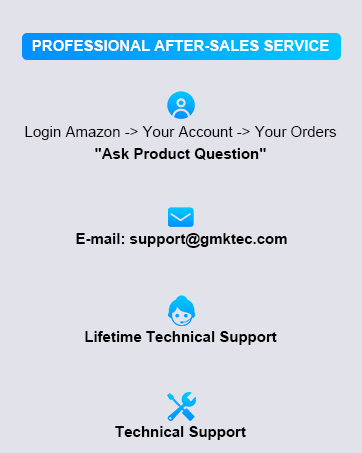
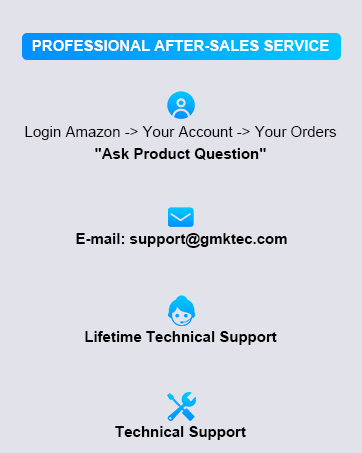














EVOLUTION AMD RYZEN 9 HX-370 MINI PC – GMKtec EVO-X1 is the next evolution in AI mini PC Ryzen AI 300 series, code named Strix Point. This processor brings out the highest TOPS from an NPU out, and it also marks the launch of AMD’s latest Zen 5 microarchitecture. EVO-X1 delivers impressive speeds of up to 5.1GHz, ensuring smooth multitasking and fast performance. With a peak power consumption of 65W, it balances power and efficiency
AI NPU with XDNA 2 Architecture – Equipped with an advanced AI NPU featuring the XDNA 2 architecture, EVO-X1 AI mini PC delivers up to 50 TOPS (Tera Operations Per Second) of AI processing power. This high-performance AI engine is optimized for tasks such as image recognition, natural language processing, and deep learning. With its integrated 16-bit precision and hardware acceleration for machine learning models, the XDNA 2 architecture ensures efficient and fast AI computations, offering up to 30% better performance compared to previous models such as 8745HS/7940HS/6900HX
AMD RADEON 890M iGPU GAMING PC – The latest RDNA 3.5 (Radeon 890M) in the Ryzen AI 9 HX 370 improves performance across all of our suites, which shows AMD has done wonders to improve their integrated graphics. It outperforms the previous Radeon 780M by up to 57% in some games
AMD RADEON 890M iGPU GAMING PC – The latest RDNA 3.5 (Radeon 890M) in the Ryzen AI 9 HX 370 improves performance across all of our suites, which shows AMD has done wonders to improve their integrated graphics. It outperforms the previous Radeon 780M by up to 57% in some games
Oculink Port – The Oculink port enables higher bandwidth capabilities, better frame rates and lower lag. The standard also operates at PCIe x4 speeds, compared to Thunderbolt’s x3. Gamers and content creators can benefit from Oculink’s higher bandwidth, resulting in better performance and lower lag for eGPU setups
Triple Screen 8K Display Support – EVO-X1 AI Mini PC support 3-screen 8K simultaneous output via HDMI 2.1 (4K@60Hz), DisplayPort 2.1 (8K@60Hz), and USB 4 40Gbps Transfer speed (supporting PD3.0/DP1.4/DATA). Ideal for gaming, video editing, and multitasking, it provides expansive and crisp multi-display support
Dual NIC Intel i226V 2.5Gbps + WiFi 6 + BT 5.2 – Dual Intel NIC 2.5G LAN port design provides more applications, such as firewall, multichannel aggregation, soft routing, file storage server, etc. WiFi 6 provides a faster internet experience for browsing, streaming and gaming. Built-in Bluetooth 5.2 is more stable and efficient to connect multiple wireless devices such as projector, printer, monitor, speakers and etc
Customers say
Customers find the mini PC performs well, with noticeable performance boosts and smooth 60FPS gameplay. They appreciate its gaming capabilities, with one customer mentioning it runs games like Fallout New Vegas well, and its compact size, with one noting more room is always better. Customers consider it good value for money and easy to set up. The noise level receives mixed feedback, with some finding it very quiet while others note noticeable fan noise under load.
8 reviews for GMKtec AI Mini PC AMD Ryzen AI 9 HX-370 Serie(5.1GHz) Mini Gaming Computers, 32GB LPDDR5X 1TB PCIe 4.0 SSD, Support, Triple Screen 8K Display, WiFi 6 & USB4/Oculink Interface/EVO-X1
Add a review

$1,049.99







Boheeber –
Great value
I only needed a PC for my kitchen table, since my older one ran soon-to-be-unsupported Windows 10 and wasn’t upgradeable to Windows 11. I’m wary of Chinese factory Windows installations, so I installed the Microsoft version using the media creation tool. There was no problem re-activating Windows 11 (Pro, if that matters) and driver installation was moderately painless. This PC is only used for web browsing and super light gaming, and it performs those tasks wonderfully. I get great download/upload speeds using the Wifi 6E band (see image), which was a nice addition to this little box. The GMKTEC PC comes with a VESA mount, so I have attached it to the back of my monitor, so even though this PC has a super small footprint, more room is always better.Fan noise under load is noticeable, but there’s no whining or unusual sounds coming from the fan. I did remove the 512 GB SSD that came with this PC and replaced it with a 2 TB Samsung 990 Pro. I put the GMKTEC SSD in an external enclosure to use for backups. I had a notion to upgrade the memory in this PC, but so far the 16 GB (2 8 GB DIMMS) is sufficient for my needs.So, AT THIS TIME, I would give this PC five stars and feel I received value for the price paid. If anything unusual arises with this PC, I’ll come back to amend this review.For right now, though–highly recommended.
Suresh K S –
Great GMKtec EVO-X1 mini-PC
The GMKtec EVO-X1 mini-PC packs desktop-level power into a sleek, compact design. As an experienced software developer and stock trader, I rely ona strong computing performance for coding and graphical power for charting. The EVO-X1 met my expectations and will be a valuable addition to my computing productivity toolkit.Included in the packaging are the EVO-X1 mini-PC, a 65W power supply, power cord, one HDMI cable, and a vertical stand. I appreciated the stand for upright mounting, though it lacks a mechanism to secure the device, letting it slip. A strip of double-sided adhesive tape fixes this easily.The system comes with Windows 11 Pro pre-installed, and setup was smooth aside from a three-hour software update. Windows 11 runs flawlessly, with fast responsiveness and smooth operation. I connected three 3-year-old, 27-inch Dell monitors—each at 2560×1440 resolution. Using the USB4 port, I swapped one Dell for an LG monitor at 5120×2880. Very impressive.The EVO-X1 boasts a metal enclosure, offering a sleek look and sturdy feel compared to plastic-clad competitors. On the front, you’ll find a USB4 port, two USB 3.2 ports, an Oculink, a headphone jack, a power button, and a BIOS reset pinhole. The rear panel includes an HDMI 2.1, a DisplayPort 2.1, two more USB 3.2 ports, dual 2.5G Ethernet jacks, a power input, and a Kensington lock slot. Built in are WiFi 6 (upgradeable to Wi-Fi 7, if desired) and Bluetooth 5.2. During Windows setup I used a USB keyboard and later effortlessly connected a Logitech keyboard and mouse via Bluetooth.It’s unfortunate that the USB4 port and Oculink—likely used for a third monitor and an external GPU, respectively—are on the front panel, where in such a use case, cables protrude. I’d prefer GMKtec to have placed the USB4 port on the rear panel, like their own M7-PRO’s backplane with three monitor outputs. Even there, though, an additional USB-C (for a fourth monitor) stays on the front, causing cable clutter.I chose the version with a 1TB SSD and 32GB of LPDDR5 RAM, though GMKtec offers a 1TB/64GB version for an extra $130. Internally, a second SSD slot supports up to 8TB of total storage. The 32GB RAM, however, cannot be expanded, as it is hardwired by design to the Ryzen AI 9 HX 370 processor for optimal performance.The EVO-X1 handled development and trading well individually but struggled with both simultaneously during intense stock market days, when compute, memory, and bandwidth hit their limits. Switching Windows to ‘Best Performance’ and the BIOS from ‘Quiet’ to ‘Performance’ eased the strain slightly, though fan noise increased. Since I rarely need this dual workload, I reverted the BIOS to ‘Quiet’ and kept Windows’ Best Performance setting. The 64GB version could likely have handled this scenario better.In summary, the EVO-X1’s top pros are its small form factor, performance, and ample connectivity. Its cons include non-expandable memory (a trade-off to weigh—opt for 64GB if possible), support for only three monitors (versus four on many competitors), and a front-mounted USB4 port instead of a rear placement. I highly recommend GMKtec’s EVO-X1.
KrypticNexus –
Surprisingly good for games!!!
When I saw GMK had a new design coming with better cooling and oculink i was looking forward to getting it. After getting it i wasnt disappointed. The 680m did quiet well in the games i play. Minecraft ATM10 i saw a constant 130fps. With shaders turned on it dropped to about 30 but it was still very playable. Horizon zero dawn the benchmark set to original quality it got 37 fps. Far cry 5 it got 41 FPS. So over all i am very happy with how this little guy is doing. Benchmark wise geekbench 4-single 6823, multi 37902, open cl 94624, gb5- single 1631, multi 9623, opencl 34079, GB6- single 2034, multi 10181. GB AI ONNX – Single percision 2860, Half 1413, quantized 3077. DirectML – Single 6079, Half 8527, quantized 4240I bought a cheap oculink dock now i wish i bought a better one just to have a cleaner setup. I put in a rx580 to do some testing and it worked like a charm. I didnt have to do anything just turn on the computer with everything plugged in and powered. I also tested an ssd and 10gb networking and works like a charm. With the 10gb network i was seeing about 7ish Gigabits per second in transfers. Yea its not full speed for the card but that is pretty much full speed for a 4×4 pcie. so cant fault the computer for that.I do like the design of the computer i wish the top fan had a filter of some kind but it is easy to open and clean if needed. Overall the fans are very quiet and the the system runs nicely. This computer is pretty good all around little computer for someone wanting small, quiet and capable with the ability to expand it over oculink. also if you have a powerful enough usb c dock you can do one cable operation with this. sadly my dock doesnt put out enough power for one cable operation so i run 2 cables.TL;DR – Good performance, quiet fans, can play some games. usb 4 with power in support. Video shows the computer under full load and how quiet the fans are. I would recommend this computer to friends needing something for video editing and light gaming.
karl-andré –
After using this machine for around 3 weeks, I can say it performed solidly for a big majority of tasks.It comes with:-AMD Ryzen 9 Pro 6950H 8 cores 16 threads, up to 4,90GHz.-Integrated graphics, radeon 680m 2400MHz-32GB DDR5 dual channel ram @4800MHz-1TB PCIe 3.0 M.2 NVME-Intel I226V DUAL LAN 2500Mbps + WiFi 6 (2.4GHz/5.0GHz), Bluetooth 5.2-Quad Display Output, HDMI 2.1 (8K@60Hz), DP (4K@144Hz), USB4 (Type-C)*2-Dual M.2 SSD 2280 PCIE4.0*4 Slots. MAX 4TB-Oculink PortThis has everything you need in a mini PC in terms of technology, expansion and portsPerformance Wise, I did some CPU and GPU benchmarking to check how it handles harder tasks!*Everything was tested on Balanced mode in BIOS*Cinebench Single core : 90ptsCinebench multi-core : 681ptsGeekbench single core : 1879ptsGeekbench multi-core : 9750ptsGeekbench GPU (Vulkan): 30705ptsUserbenchmark Normal use : 195ptsUserbenchmark Heavy use : 901ptsUserbenchmark Server use : 1441ptsUserbenchmark GPU DX9 : 58.9fpsUserbenchmark GPU DX10: 32.7fpsAfter testing that, I could see that the CPU is the star of this machine, making it perfect for heavy workflow, server use etc.Even tho I know the GPU is not the best, I still performed tests in a couple of games to check. Obviously, with the integrated graphics, you can’t expect to be running games at High settings. *everything was tested at 1080p*CS2 High settings: AVG: 60fps Highest: 78fpsCS2 Low settings with FSR: AVG: 85fps Highest: 100fpsValorant low settings: AVG: 180fps Highest: 210fpsValorant High settings: AVG: 160fps Highest: 200fpsDefinitely not bad! I also tested emulator games such as Wii, Wii-u, switch and PS2 and it was running every game smoothly. The best way to fully enjoy this pc is with the Oculink port. Plug in your own GPU and you can run any game without a problem.In terms of CPU temps, lowest was 52c and highest was 82c while on full load. On full load, I gotta say the fan has gotten pretty loud. The rest of the system ran pretty cool, staying around 40-50c.Finally, pros and consPROS:-Great aesthetic-Quality materials used-Upgradeable (Dual M.2 slots 4TB max and 96GB of ram max)-Versatile (4 display outputs, dual LAN ports, Oculink port)-Great performance-Windows 11 pro pre-installed and activatedCONS:-Noisy fan when in load-Integrated graphics-A bit priceyTo sum up, if we’re not talking about gaming, this mini pc can handle absolutely anything from office work, video editing, Entertainment, emulation, router, anything. What I love the most about it is that you can transform it in whatever you want, it could be a router, a powerful gaming server, a NAS, an office computer, gaming pc (with oculink), you get the point. I would say this is worth it if you are looking for a compact, powerful and versatile machine!
Caroline –
I was blown away by the power this mini PC delivers, especially considering it’s nearly the size of my hand. Despite its compact design, it handles everything from emulation to light gaming and even multitasking with ease. It’s incredibly versatile, making it perfect for a wide range of tasks like office work, media consumption, and even some creative projects. The performance far exceeds my expectations for a device this small. Truly an impressive machine! I primarily used it for emulation and I turned it into a router afterwards.This packs :-Ryzen 5 6600H with 6 cores/12 Threads, 6MB L3 Cache, 3.3GHZ/4.5GHZ Turbo-Radeon 660M 6 Cores 1.9GHZ-Lexar NM6A1 512GB (M.2 SSD)-16GB DDR5 4800MHZ SO-DIMM-Wifi 6Ports:4x USB Ports (3* USB 3.2, 1*USB 2.0, All Gen 2)1x USB-C1x HDMI 4K60HZ1x DisplayPort 4K60HZ1x 3.5mm Jack Audio Port2x RJ45 2.5G LanOS: Windows 11 Pro pre-installed and activatedNow, for the performance! Here are multiple benchmarks I did to test CPU and GPU:-Cinebench Single Core : 80pts / Multi core : 540pts-Geekbench(CPU) Single core : 1969pts / Multicore : 8725-Geebench(GPU) : 14494pts-3Dmark Nomad Steel Light: 1393pts-3Dmark Timespy : 1700ptsLike mentionned above, i’ve used this as an emulator box, emulating PS1, PS2, Wii, Wii-U, Switch and Gamecube games. In every games I tested, i’ve always been on stable 60 fps at 1080p! This is clearly way more than enough for emulation. *This was tested with all of the updated drivers*I’ve also tested CS2 with all low settings and I was able to get a solid 95-100 fps. Obviously, that machine won’t handle the biggest games at all high settings but i’d say this is really suprising for a mini PC.TEMPS:For the CPU, the lowest was 43c and highest was 93c while on full loadFor the GPU, we got 42c for the lowest and 75c for the highest on full loadAgain, not bad for the size!Finally, while this PC is very powerful, it has it’s downsidesPROS:-Compact-RAM and storage upgradeable-Good performance for emulation and light games-Fast bootup because of M.2 SSD-Windows 11 Pre-installed-Plug and playCONS:-becomes pretty noisy while on load AND idle (this is something they upgraded in their latest model)-Lack a bit of performance for bigger games, but again, this is not made for that-back USBs are pretty stiff (could be mine only)Final Toughts:I really reccomend this mini PC for its ability to handle emulation and light gaming effortlessly. Its compact size makes it easy to fit anywhere, yet it packs enough power to run a variety of emulators and less demanding games without any hiccups. The performance is smooth, and it’s perfect for anyone looking for a versatile, space-saving machine that can tackle everyday tasks .
Ali Husain –
Have been using this for over a couple of weeks. Really good performance and no issues so far. I use it mainly for trading (connected to multiple screens), spreadsheets and admin stuff. It doesn’t have inbuilt speakers though, so you will have to buy that separately
Ozan –
Bu üründen önce aynı markanın g5 modelini almıştım işimizi görmediği gerekçesi ile iade etmek durumunda kaldım ama bu m6 başka bir cihaz 5600g sistem yerine tercih edilebilir sonran ekran kartı takma düşünceniz yoksa gayet güzel bir ürün tavsiye ederim ürünü kötüleyemem lakin fiyatı daha uygun olabilir son olarak biraz fan sesi mevcut biraz performanstan feragat edip biostan sessiz moda geçince o seste kalmıyor örnek olsun diye isim vermeyeceğim bir oyunda dengeli modda 120fps gibi bir değer alırken sessiz modda 90a düşmüş oldu bu bir testti bununla sanmıyorum çılgınlar gibi oyun oynaycağınızı.
Hakan Ünuz –
kaliteli