Kodak Mini 2 Retro 4PASS Portable Photo Printer, 2.1×3.4 inches, 38 Sheets Bundle, White
$99.99








Price: $99.99
(as of Sep 24, 2025 02:11:23 UTC – Details)
Product description
The video showcases the product in use.The video guides you through product setup.The video compares multiple products.The video shows the product being unpacked. Kodak Mini 2 Retro Merchant Video
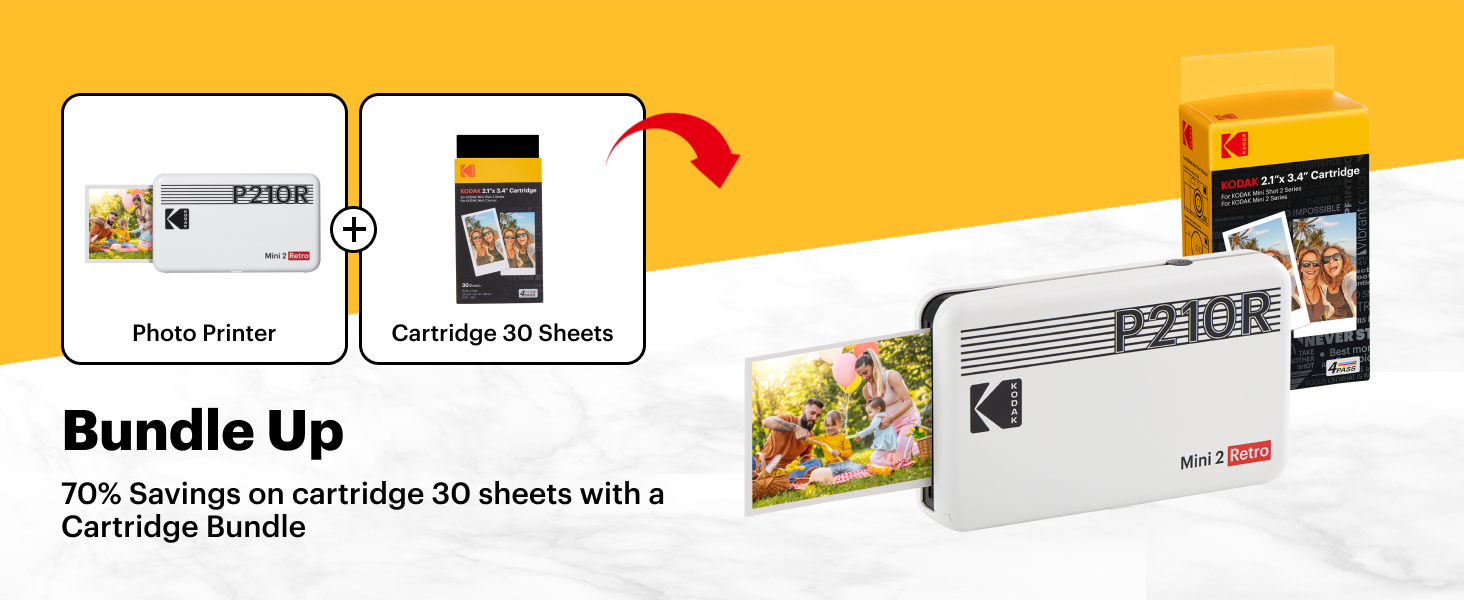
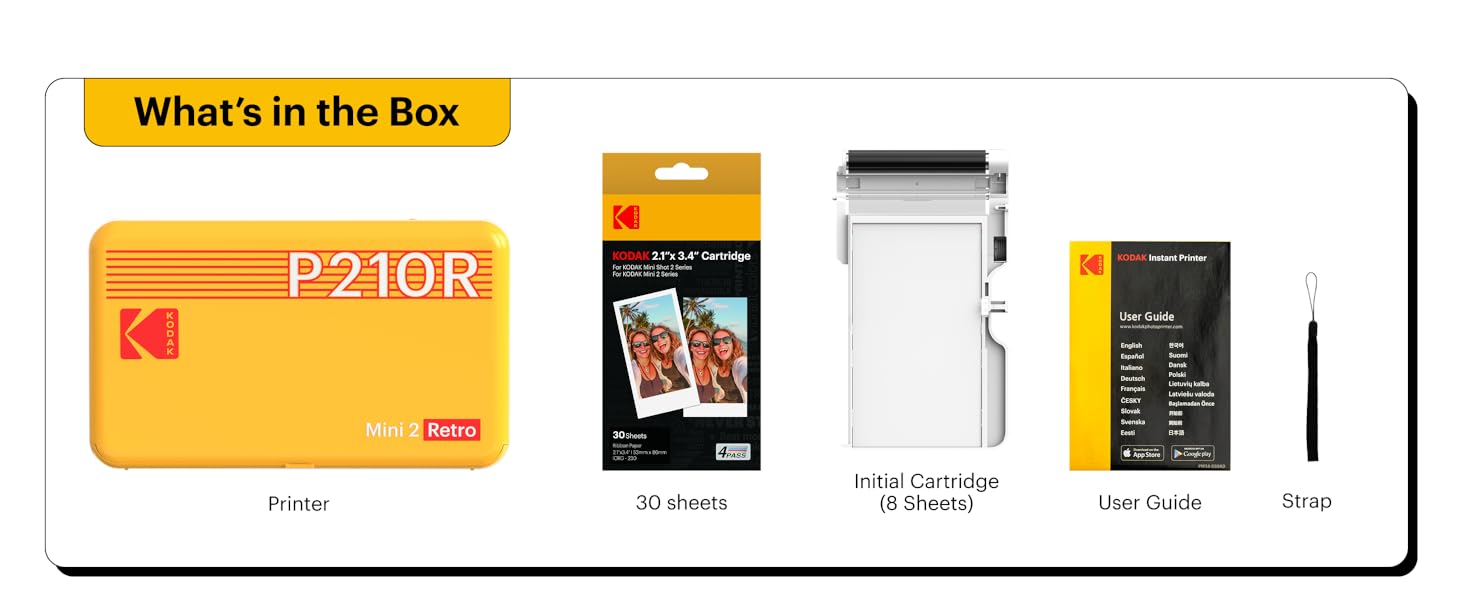
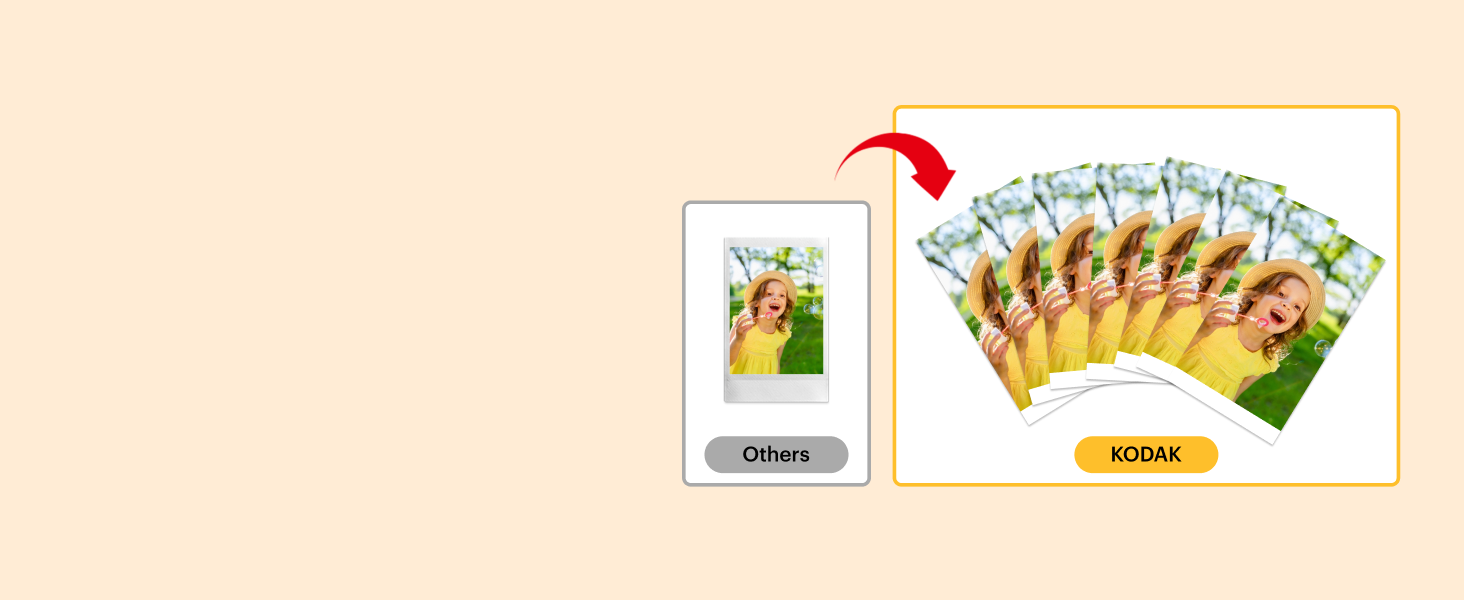 Unbeatable Affordability
Unbeatable Affordability
Extraordinary value with a price lower than others and 7 times more photos for your money!
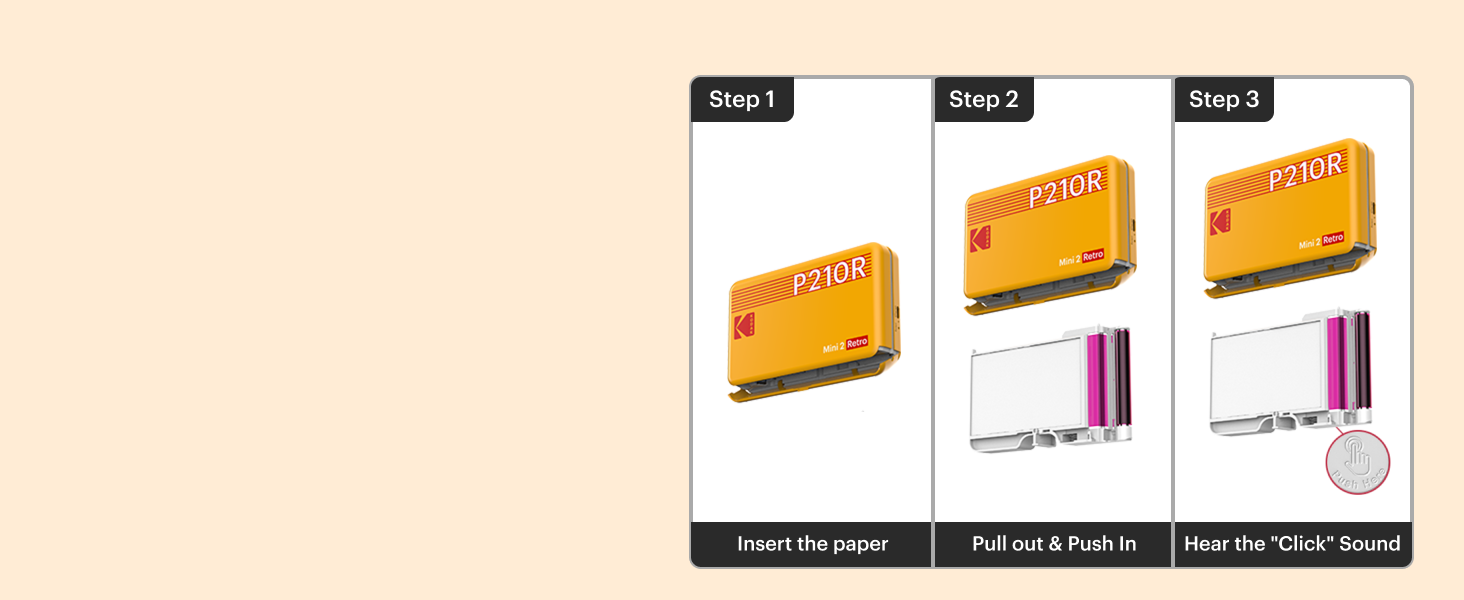 How to Replace?
How to Replace?
We’ll tell you how to replace the cartridge!
1 Best Price
2 What’s in the box
3 Best Value
4 How to replace cartridges
 Print photos from your phone!
Print photos from your phone!
With a Bluetooth Connection, you can also print your cherished smartphone images in an instant
 Two Photo Types
Two Photo Types
Craft your style : Choose between the Classic Border or Minimal Borderless prints for your images!
 Make your own Collage
Make your own Collage
Create endless collages! Craft visual stories, print as you desire, and relive memories in style!
1 Bluetooth & Print
2 Two Photo Types
3 Craft Collage
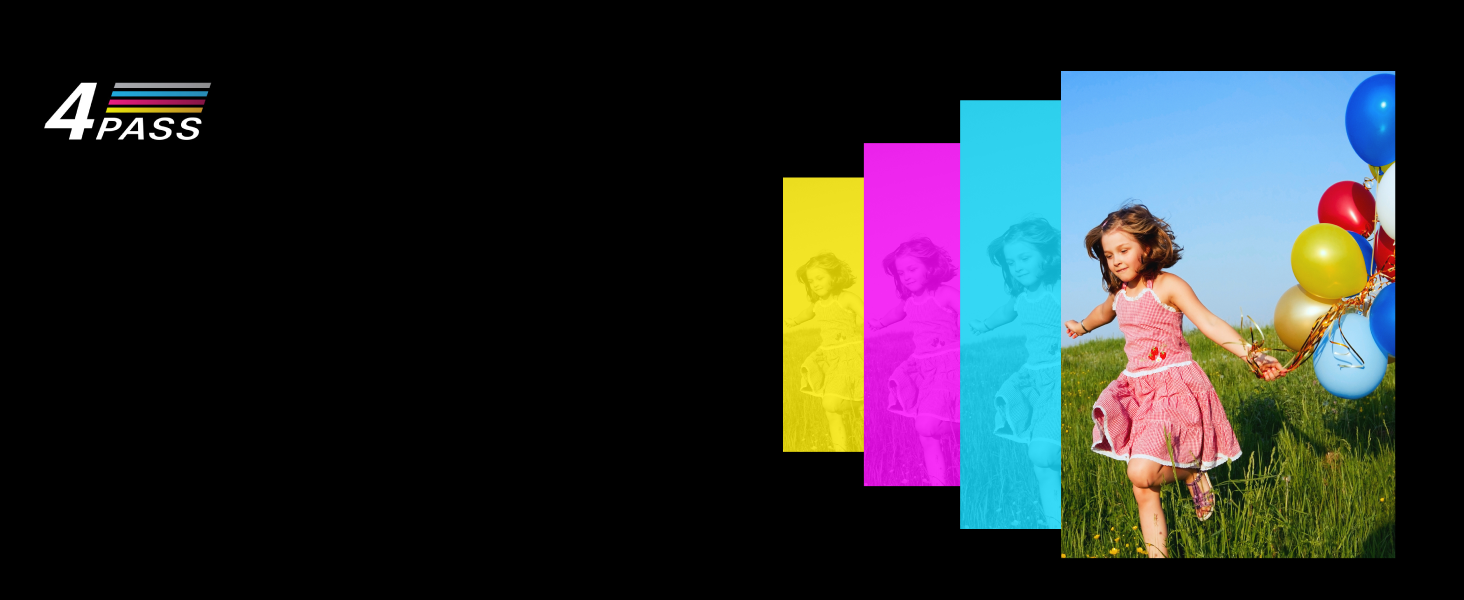 Premium Quality
Premium Quality
Transform moments : KODAK RETRO swiftly prints high-quality photos with 4PASS Technology!
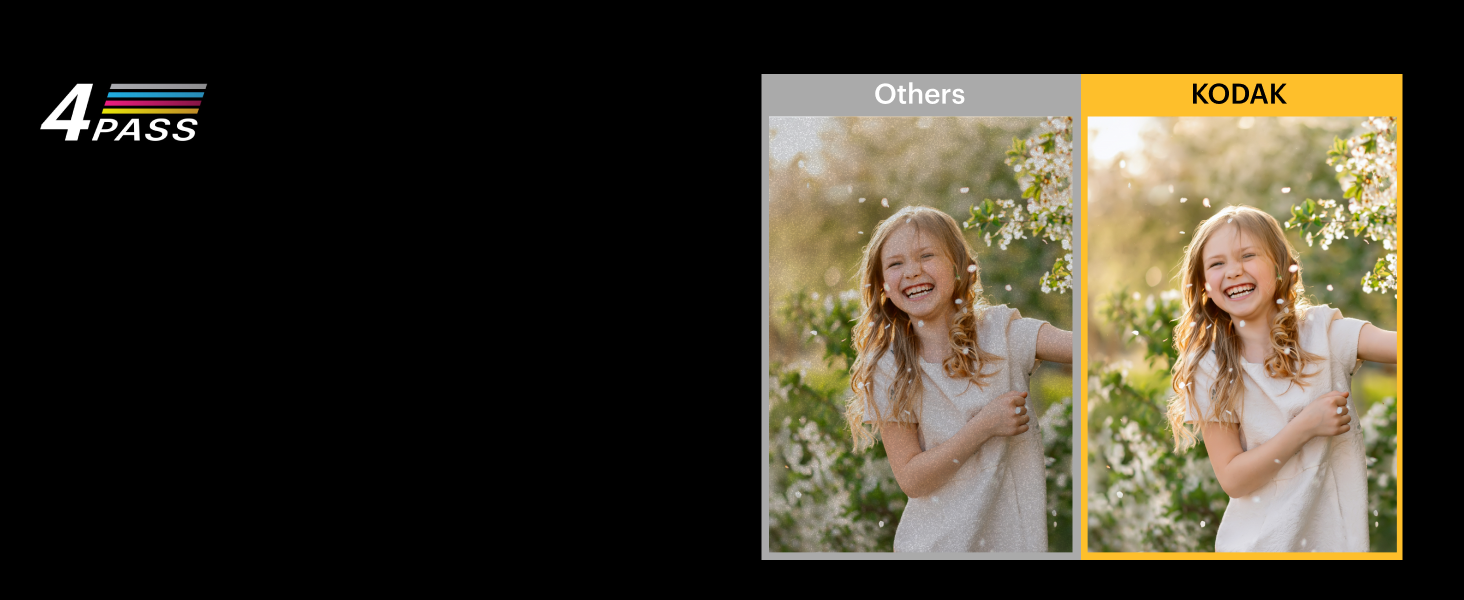 Real Ink
Real Ink
Enhance with 4PASS : Rich colors, superior image quality – elevate your printing experience!
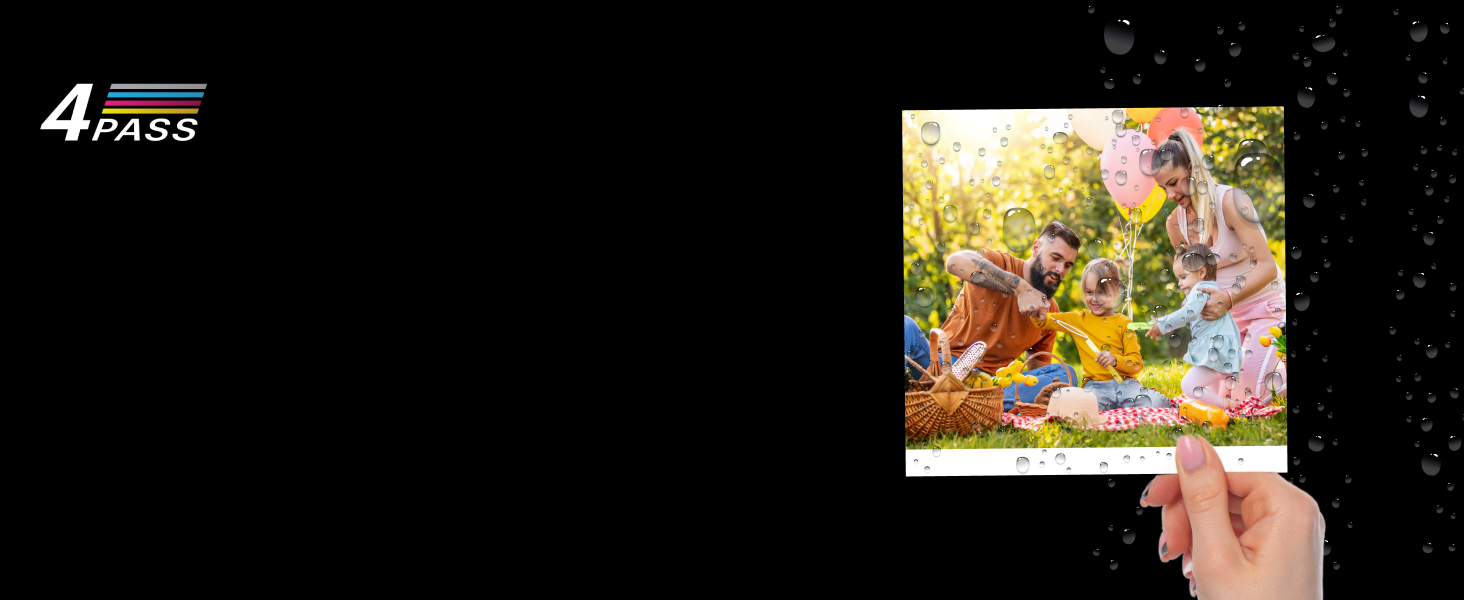 Long Lasting Memories
Long Lasting Memories
Long Lasting Memories : Photos are laminated making them water – proof and dust – resistant!
1 4PASS, Benefit No.1
2 4PASS, Benefit No.2
3 4PASS, Benefit No.3
 Portable Design
Portable Design
The Kodak Mini 2 Retro fits perfectly in your pocket. Easily carry the printer wherever you travel!
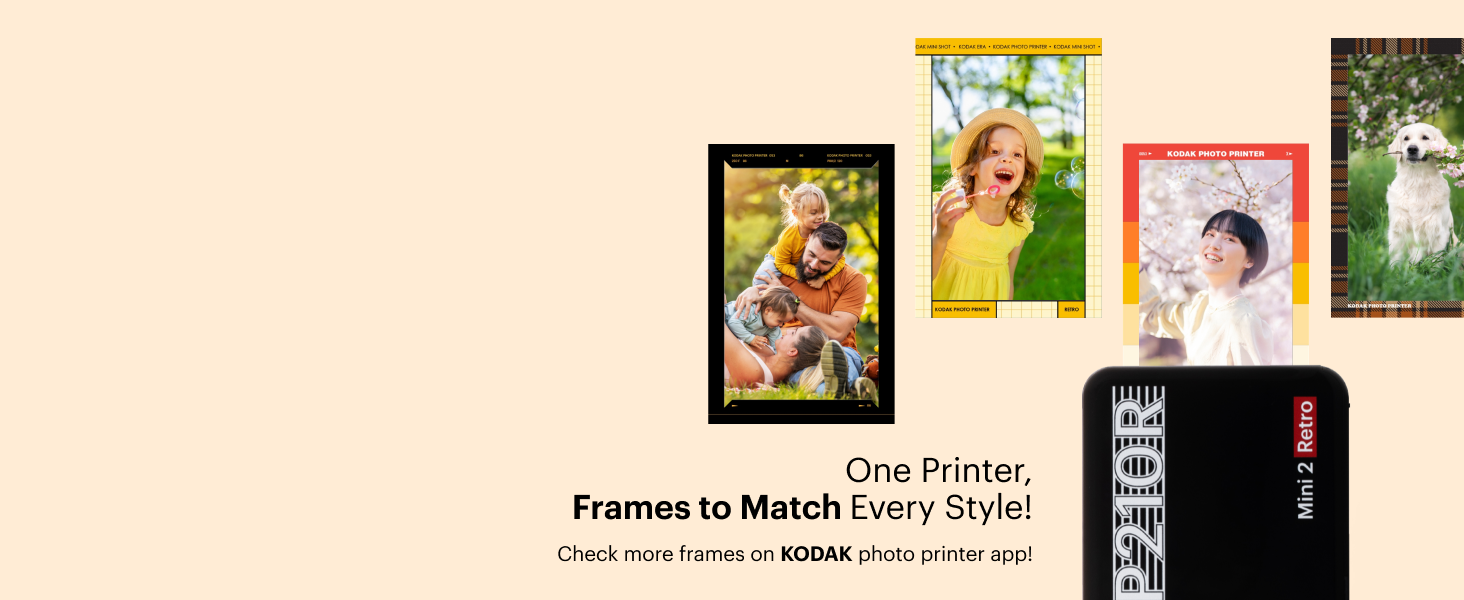 Choose Frames & Make Edits!
Choose Frames & Make Edits!
Unlock creative possibilities with the KODAK APP Customize frames, and enjoy editing effortlessly
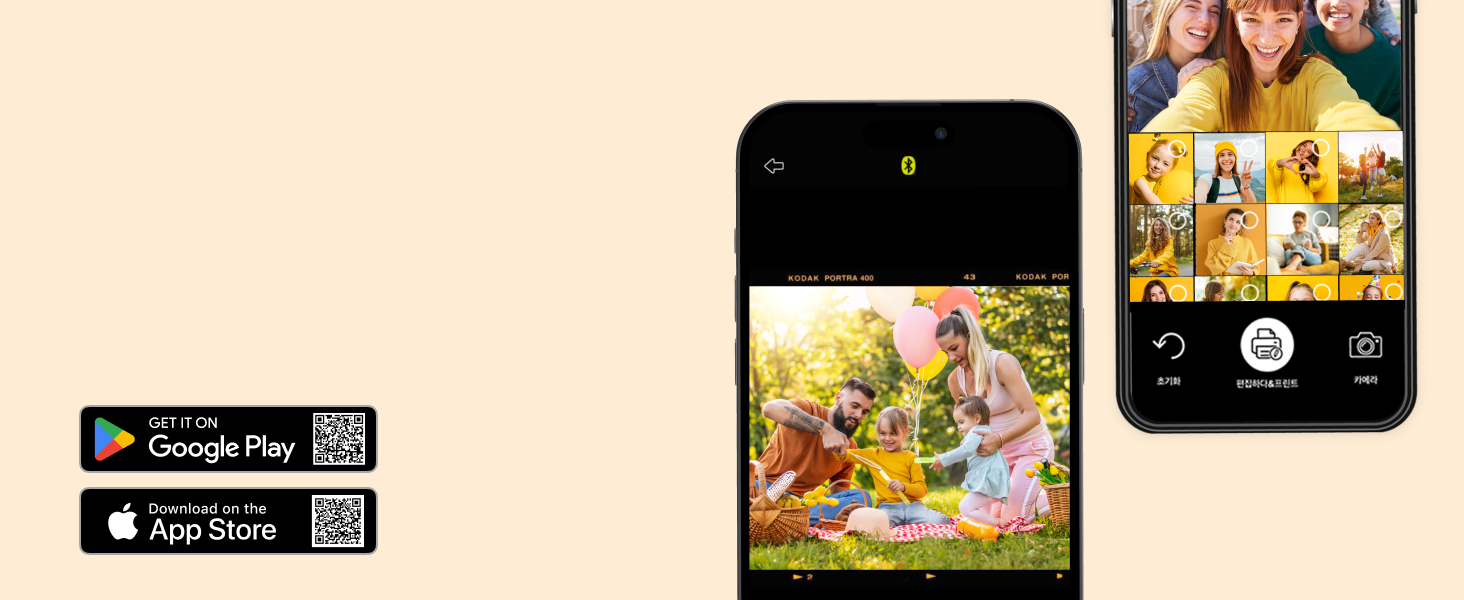 KODAK Photo Printer APP
KODAK Photo Printer APP
Try using KODAK Photo Printer APP with its various features.
1 Portable Design
2 Customize Frames
3 KODAK Photo Printer APP
What photo paper and cartridge should be used for Kodak Mini 2 Retro?
This product is using 4PASS ink film and photo paper all-in-one cartridge, and it is only compatible with 2.1 x 3.4 inch Kodak 4pass cartridges.
What’s included in the package?
– All products come with a photo printer with user manual, strap and initial cartridge (8 sheets).
– All bundles come with additional cartridge (30 sheets).
How can I download Kodak Photo Printer app?
Search and download ‘Kodak Photo Printer’ App on Google Play or App Store.
What should I do if there is an issue with the product?
Please do not hesitate to contact the Amazon support regarding your product and we will do everything we can to help you solve the issue.
Easy to use; Connect to the Kodak Photo Printer app via Bluetooth on your Android or iOS device and enjoy printing instantly your favorite snaps at home, school, or anywhere
Compact and lightweight; The Kodak Mini 2 Retro is pocket sized and weighs only 0.4 pounds, making it easy to carry for school activities, travel, field trips, and anywhere you go
Superior photo quality; Kodak 4PASS technology to print flawless photos in layers of color with a laminating process, making them fingerprint proof, water resistant, and lasting for generations
Creative editing features; The Kodak photo printer app allows you to edit photos and offers a variety of frame designs, making it perfect for personalizing your photos for projects like scrapbooking or journaling
Two photo types; You can choose between border and borderless photos, where you can write down your memories in the border type to make them last forever, or print larger sized photos in the borderless type, available in 2.1×3.4 inches
Customers say
Customers find the photo printer’s quality amazing and appreciate its ease of use, with one mentioning it works well for journaling. The functionality and print quality receive mixed feedback – while many say it works well and prints photos easily, others report cartridge malfunctions and jams. The Bluetooth connectivity is also mixed, with some finding it easy to connect to their phones while others struggle with connection issues. Durability is a concern, with customers reporting cartridges getting destroyed during changes and multiple units breaking after 9 prints. Value for money opinions are divided, with some considering it a good buy while others find it not worth the cost.
11 reviews for Kodak Mini 2 Retro 4PASS Portable Photo Printer, 2.1×3.4 inches, 38 Sheets Bundle, White
Add a review

$99.99



![[Sound by JBL & 700ANSI] Yaber 1080P Projector with WiFi 6 and Bluetooth, [Seamless Autofocus] Portable Outdoor Movie Projector, Home Theater Projector for iPhone/TV Stick/HDMI/USB/Laptop/PS5-White](https://i1.wp.com/m.media-amazon.com/images/I/71rkQLdATdL._AC_SL1500_.jpg?w=300&resize=300,300&ssl=1)



Cheyenne Ernst –
Perfect little photo printer for scrapbooking!
Connects easily to your phone via bluetooth. You can select any pictures you want to print and they print instantly! Takes about a minute for a photo to print. I am using this for scrapbooking and it works beautifully! Easy to change cartridge as well. Picture quality gives sort of old school vibes, not super clear but very cute if that’s what you’re going for.
Anthony –
High-Quality, Instant Prints with a Fun Retro Feel!
I purchased the Kodak Mini 2 Retro photo printer earlier this year, and it’s become one of my favorite gadgets for capturing memories on the go. Whether it’s family gatherings, vacations, or scrapbooking projects, this compact printer delivers excellent photo quality in just a few moments.The 4PASS printing technology really sets it apart—photos come out dry to the touch, with rich color and detail, and a protective layer that keeps them from fading. I’ve noticed that prints from this device are sharper and more durable compared to traditional instant printers.The printer is incredibly easy to use. Setup was quick, and connecting via Bluetooth with my phone was seamless using the Kodak app. The app allows you to edit, crop, and add filters or text before printing, which adds a fun, creative element.The size is super convenient—small enough to carry in a bag or backpack, and the retro design gives it a nostalgic charm. The 68-sheet bundle is also a great value, ensuring you’re stocked up for many print sessions.Pros:✔ Excellent photo quality with 4PASS printing✔ Fast and dry-to-touch prints✔ Durable, smudge-proof finish✔ Easy Bluetooth connection with smartphone✔ Compact and stylish retro design✔ Great value with 68 included sheetsCons:➖ Slightly slower print time (about 50 seconds per photo)Bottom Line:If you’re looking for a portable photo printer that delivers high-quality, long-lasting prints with a stylish retro vibe, the Kodak Mini 2 Retro is a fantastic choice. It’s reliable, fun to use, and produces professional-looking prints right from your phone. Highly recommended for families, creatives, and memory-makers alike!
johnthebaker –
Great Compact Printer (KODAK Mini 2 Retro 4PASS Portable Photo Printer)
This unit is very easy to set-up and use. The images are very good considering the small size of the unit. The printed instructions are not very good. The text is too small and there are many different languages represented with some ‘gaps’ in the content of the translations. That said, once you have the app downloaded, it walks you through nearly everything. Have printed roughly 50 images thus far. If you print more than 4-5 at a time you will likely get a short-term ‘overheating’ error that appears in the app that pauses the printer. After a minute or two it picks up where it left off with no waste of material. The charge allows you to print maybe eight images then you need to plug it back in, but that was not a deal breaker for my application. In fact I mostly left it plugged in because I had so many images to print.For the price, what it is designed for and what it does, I cannot find fault with it thus far. Well worth it.
AnaRose –
Great printer but twitchy app
I needed a small printer for my new bonsai journal. I have a fujifilm instamax that works okay but the image quality isn’t great when photographing small items. So I starting shopping around. This printer has the smaller photos but with the same detail as the images on my phone. I am actually really impressed with the photo quality. The only drawback is the app. It can be quite frustrating on occasion. It frequently disconnects from Bluetooth or cannot locate the printer. It’s not a deal breaker for me since I am not usually in a hurry when working on this journal, but I would like them to try and improve the app. I’d likely print a lot more pictures if I didn’t have to repetitively close and reopen the app to print one photo. Also I have given up on trying to use their image borders other than the white. If I try to add any of the decorative borders the app crashes and I have to start all over. This is a new purchase for me so I will update if anything changes in the near future.
Destiny –
Kodak Customer Service Saved It
Original Review: I gave it 1 star. Wouldn’t recommend. I’ve had it less than a year, using it every now and then. The battery doesn’t last, half of my photo pages have been wasted because it will turn off halfway through the print or they misprint and half gets cut off. Not worth it especially if you want something that lasts.New Review: The Kodak team reached out to me upon seeing my review and determined my printer to be defective based on the issues happening with it. They sent me a shipping label to send it back and once I shipped it out, they sent me a replacement. The new one works better and seems to be doing good so far.
jaymzdean550 –
What is this sorcery?!?!
As a photographer, this thing makes my dreams come true. It doesn’t use ink and I can make little mini prints of my work on the go?!?! The prints look awesome, it’s super small, the usb c charging is brilliant, the app is easy to use and the Bluetooth functionality is solid, it’s fast, and it works super well. Thing of beauty it is! Totally worth it, I highly recommend!
Charlotta Svensson –
Easy installation. Ready to print in a couple minutes. Prints really nice credit card size photos. I’m happy with it.
Amazon Customer –
Excellent little device! Quick and easy to use. Photo quality is excellent although not quite as good as if professionally printed…I really don’t think that matters tho as the size of the photos is small. As a sewer, I use it to print instant photos of my projects to put in my workbook/scrapbook and it is wonderful for this. Perfect size photos for wallets/purses. Charge seems to last a decent time and it is small enough to carry around with you, tho I’d kerp it on a flat surface whilst printing.
Mario Escobedo –
Muy buena calidad en impresión sus cartuchos son muy facil de conseguir en mismo Amazon
mani reddy –
At first I received a product which is open and used by someone. Then I requested for replacement and the process was so quick and i got new product within one day. Really happy for quick turnaround. Coming to product, the device I received first is not at all printing the photos. They were blurry and cartridges are opened. But, the replaced product is really awesome and it worths every penny spent on it and the print quality is extraordinary.
Ekai –
The printer worked well for the first few prints. Then the printer started causing damage to the corner of the photos, followed by constant paper jams in different stages of the printing. I speculate that a faulty or badly constructed part of the device was causing the bottom corner of the paper to get caught on something – causing the paper jams.The print quality was really good – but it’s useless if the printer doesn’t work at all, do not recommend this product at all.