OMOTON 2.4G Wireless Keyboard for Win 7/8/10 with USB & Type C, Ultra Slim and Compact Quiet, Compatible with Laptop Tablet Desktop and PC (Grey)
Original price was: $16.99.$15.99Current price is: $15.99.

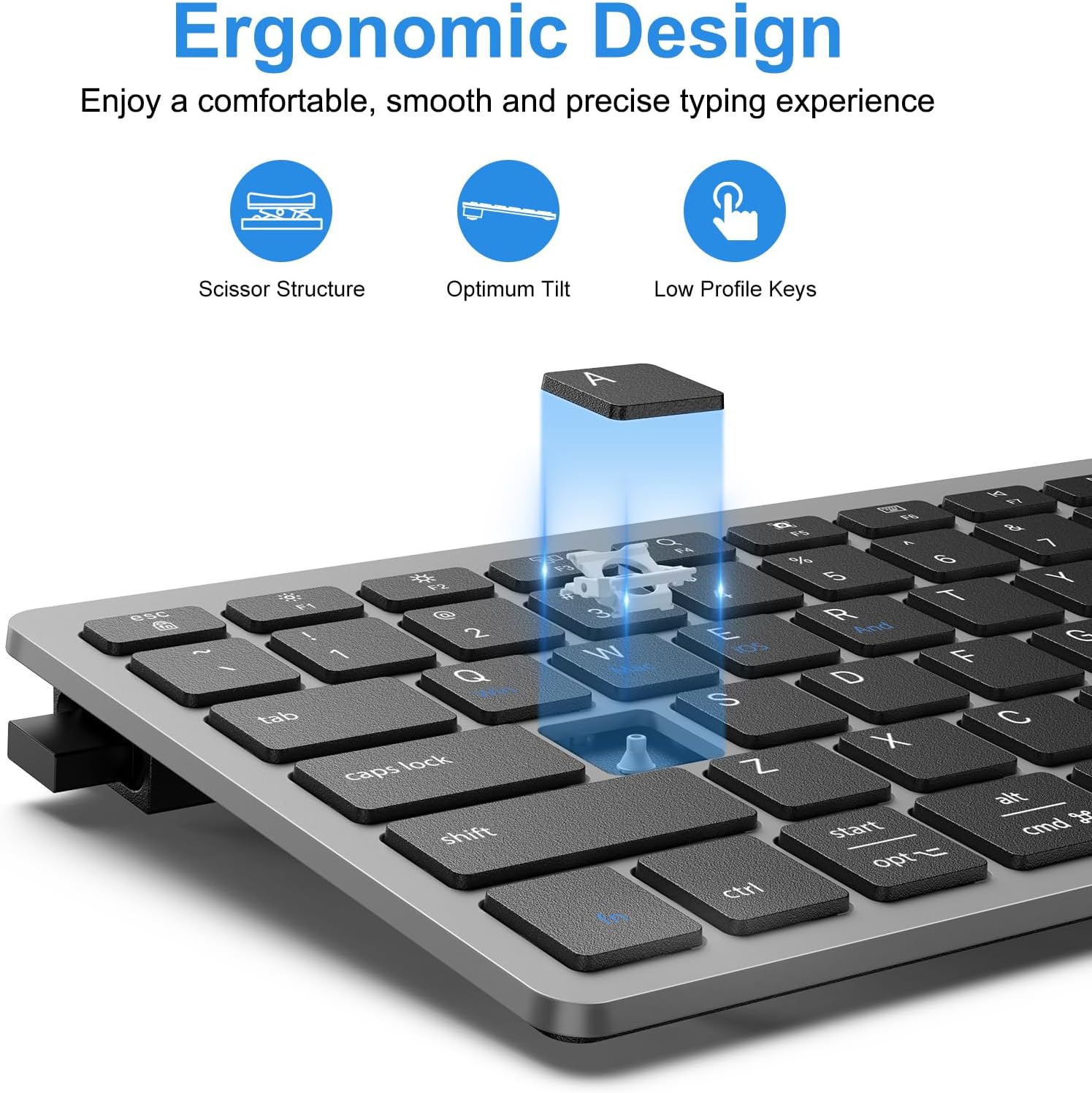
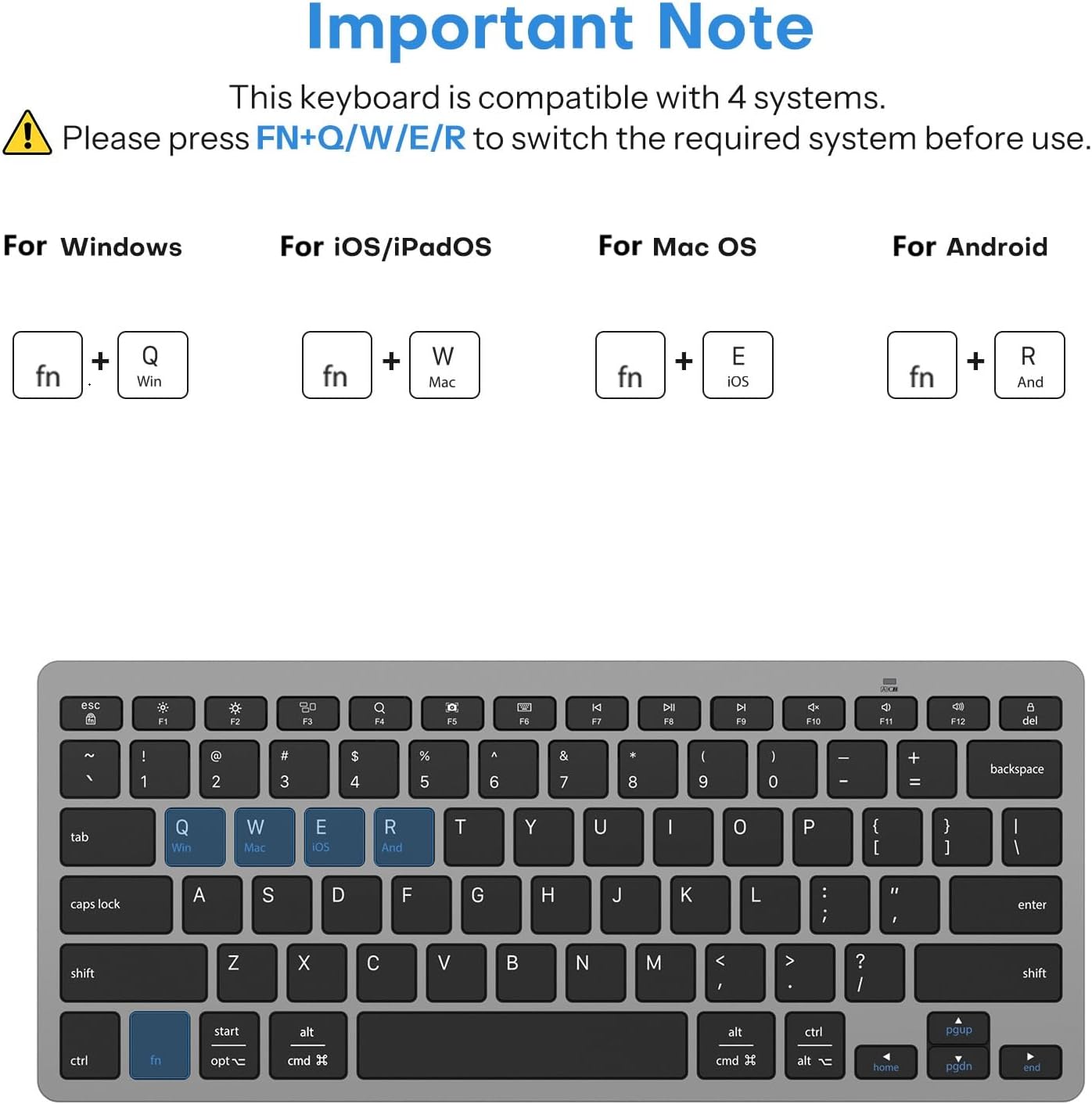
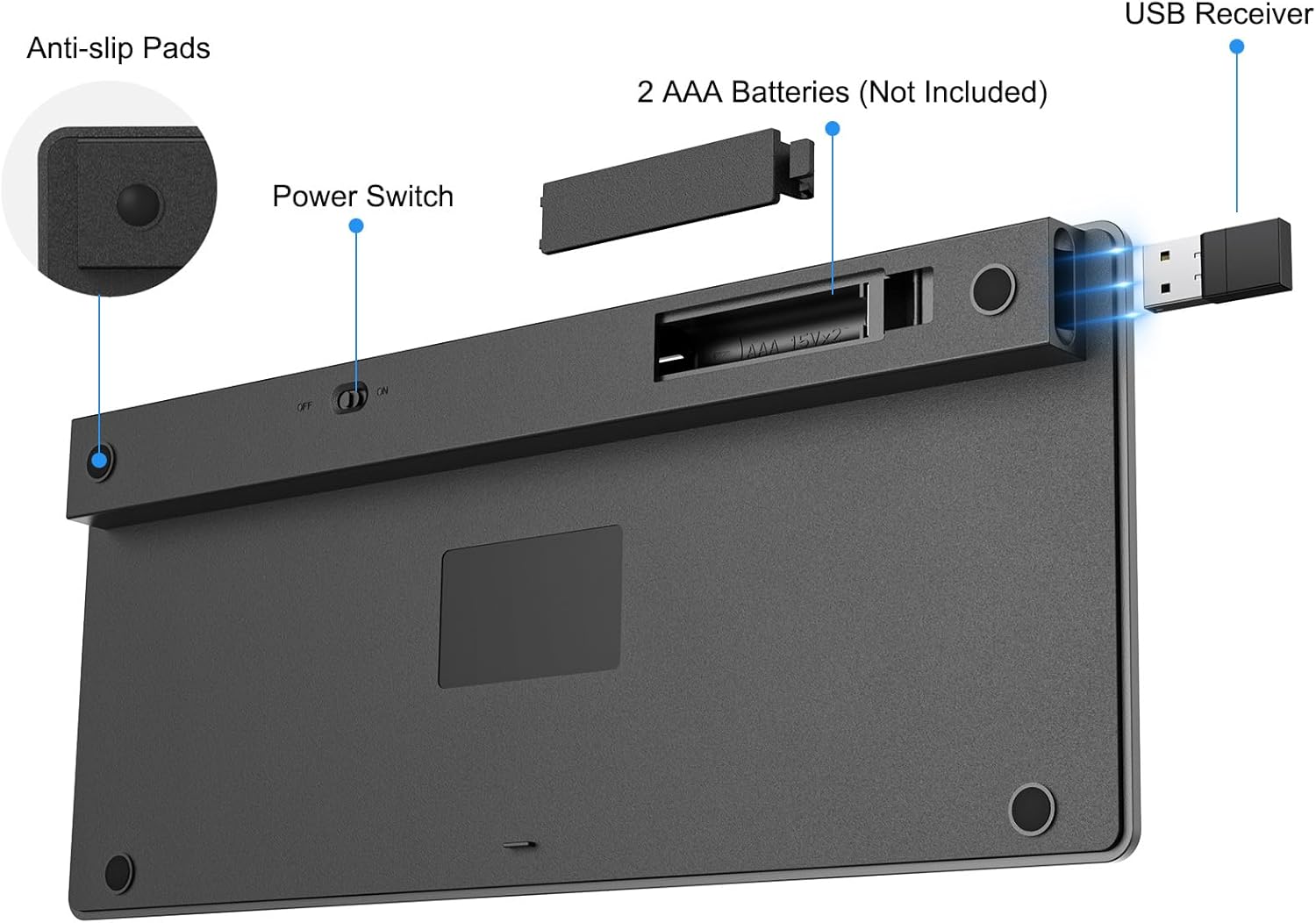


Price: $16.99 - $15.99
(as of Apr 21, 2025 10:41:25 UTC – Details)
Product Description
OMOTON Wireless Keyboard and Wireless Mouse
Connectivity
USB
Connectivity
USB & Type C
Connectivity
Bluetooth
Compatibility
Laptop Tablet Desktop and PC
Compatibility
Laptop Tablet Desktop and PC
Compatibility
Laptop Tablet Desktop and PC
Batteries required
2 X AAA Batteries
Batteries required
2 X AAA Batteries
Batteries required
1 AA Battery





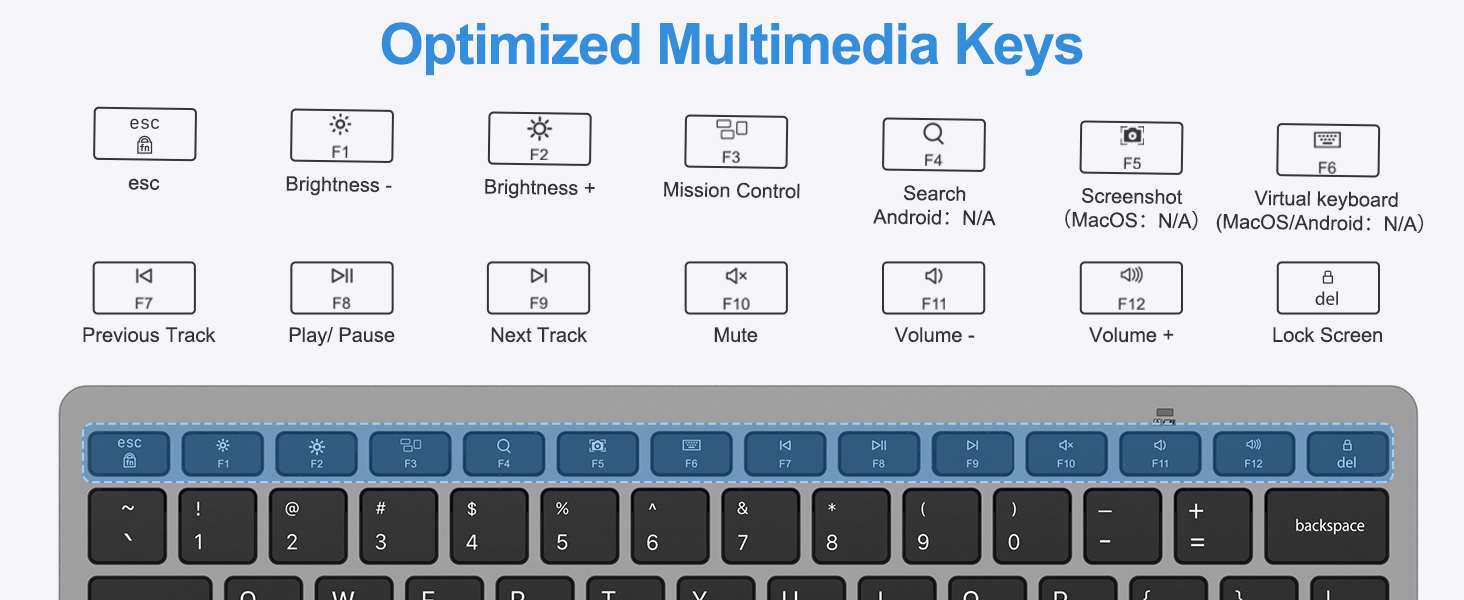

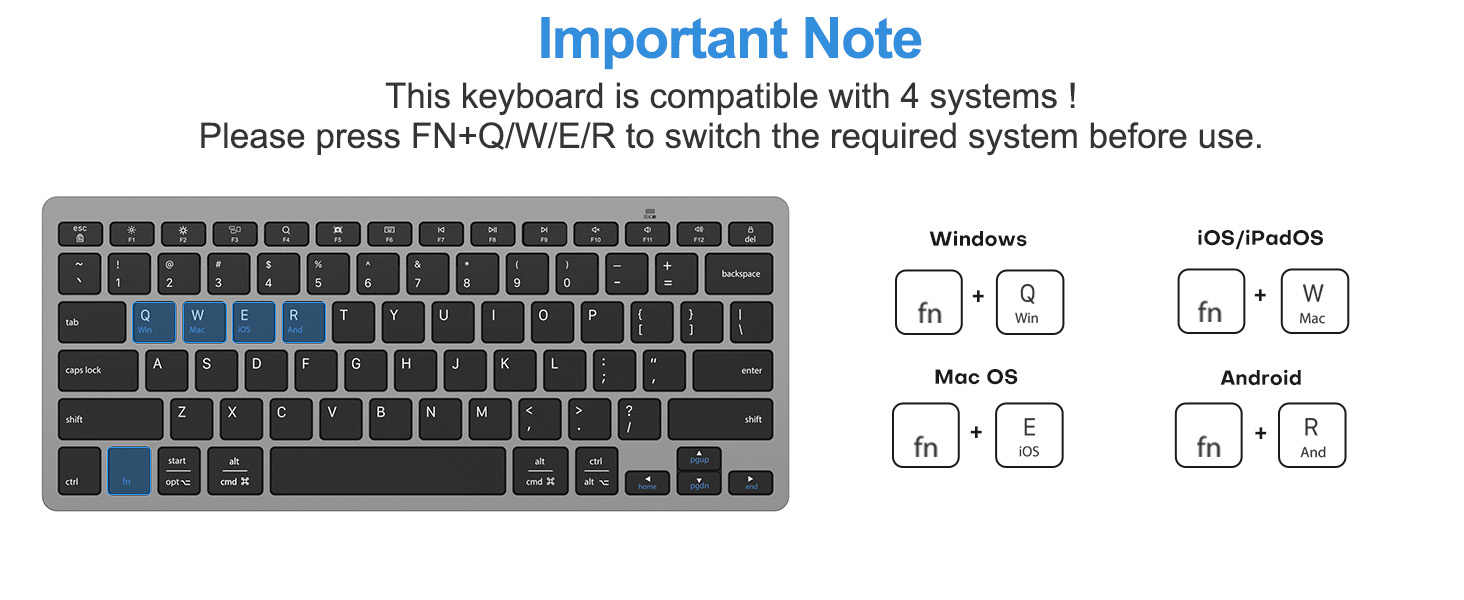


How do l confirm that the keyboard is at low battery?
The low battery indicator on the keyboard will flash red when the power is too low, until it is turned off. And problems such as response delaying and keys sticking may occur when in low battery.
How do l switch the shortcut keys to multimedia or F1-F12 functions?
This keyboard is in multimedia functions by default. The F1-F12 functions need to be activated by pressing fn + F1-F12 keys. Or you can activate the fn lock (Press fn + fn Lock key) to use the F1-F12 functions directly.
How about making the product compatible/connected to your device?
1.Make sure your system is compatible with this product.
2. Make sure the batteries are brand new as well the receiver is fully inserted into the USB-A or Type-C port;
3. Please press the fn+ Q/W/E/R to switch to the corres ponding system.
How to Fix Keyboard Typing Multiple Letters on Windows 10?
Click win key> Settings > Ease of Access > Keyboard > find “Use FilterKeys”, turn it on.
How to Fix Keyboard Typing Multiple Letterson Mac?
1.On a Mac, choose the Apple menu>”System Preferences”, click”Keyboard”, and choose the Keyboard tab.
2. Locate the “Key Repeat”slider setting and adjust it to the “Off” position.
Caps Lock does not work properly on iPad?
Please check your Hardware Keyboard setting. Here is how: Click Setting >General > Keyboard > Hardware Keyboard, and Disable “Switch Languagesusing Caps Lock”.
Stable Connection: Keyboard wireless provides a stable connection at a range of 33ft (10m). Simply connect the dongle to your computer’s USB port and start typing
Scissor-switch Keys: A scissor mechanism beneath every key, scissors switch design provides sensitive response and silent keystrokes. Compact size, easy to carry
Ergonomic Design: Small keyboard wireless has optimal tilt Angle, which prevent your wrists from hurting while long sessions of typing. At the bottom, there are four rubberized pad to prevent keyboard from slipping
Long Battery Life: Compact wireless keyboard features an environmentally friendly auto-sleep mode. attery life up to 6 months. It runs on 2 AAA batteries ( Not included in the package)
Package: 1 x Grey Wireless keyboard, 1 x USB receiver, 1 x User manual
5 reviews for OMOTON 2.4G Wireless Keyboard for Win 7/8/10 with USB & Type C, Ultra Slim and Compact Quiet, Compatible with Laptop Tablet Desktop and PC (Grey)
Add a review

Original price was: $16.99.$15.99Current price is: $15.99.







Jessie? –
Work keyboard
Works great. It’s quiet. Small to fit my small hands and connected automatically with my laptop. I’ve had no problems with this keyboard.
Cheryl L. –
Good product
NiceEasy to useSmall size is perfect
brian163 –
Decent compact, budget keyboard
I’ll admit, I was drawn to this keyboard more due to it’s size and look, as I wanted something I could slide into my laptop case that matched my laptop color scheme. This all plastic keyboard is compact and inexpensive for that portable use. It’s light weight with decent key response. If you don’t mind having a dongle or prefer 2.4Ghz over Bluetooth for connectivity this is a decent option to consider for the price.
prolificreviewer713 –
Great option for a budget wireless compact keyboard
I collect keyboards so this is my bread and butter when it comes to writing reviews. I have another Omoton keyboard that is very similar to this one, but it is wired and the key layout is focused on Mac’s (though it still works for every other operating system).This is about as basic as it gets when it comes to keyboards, especially ones in the value category.First, let me say off the top that if your not looking to read a long and way to detailed accounting for a keyboard and just want to know if this is good enough for the price, then yes. This is a fine keyboard for the price. The build quality is fine, the key actuation is decent and overall it works well.For those sticking around for the long review here it goes. First lets talk about the things that matter the most. The keys. These chicklet styled keys are nicely spaced and generous in their size. You will not mistake them for scissor key switches but they have a nice travel and bounce to them that does not fatigue your fingertips when using the keyboard. I could write some big documents on this keyboard and not be bothered. The keys themselves look nice enough and have a semi-slick, but textured feel to them. The labels are basically stickers so they will eventually dissolve at some point, but they are clear and straight which is nice.From power on the function keys are active and so is the PC layout .There is a function lock feature that allows you to lock the function key on so you can use the shortcuts if that is your preference. For a compact keyboard they really nailed the layout in my opinion. You still get the navigation cluster using the arrow keys with the function key, there is still a delete button (above the backspace) and there is nothing weird going on with the backspace or enter key. If you are a touch typer you will have no problems with this keyboard, just a little re-orientation of the CTRL + ALT keys.This being a budget keyboard I did not expect Bluetooth connectivity, it would have been nice but at least the dongle fits inside of the keyboard for travel. I did notice some keys repeating when I first plugged in the dongle on Windows 10, but it subsided once the drivers (not sure what Windows pulled) were installed.The entire keyboard is made of plastic. The flex in the deck is enormous though when typing on the keyboard there does not appear to be a distraction amount of deck bounce, but it is there. There is no kick stands for this keyboard as it is built in via the tunnel that houses the two AAA batteries your going to need to provide to get the keyboard to turn on. There is a physical on / off button which is also nice as you can turn it off and not worry about it draining itself if you throw it in a backpack.I have no problems with this keyboard as a software developer. If your looking for something cheap and not something your worried about being stolen then this is a great option. The only major Achilles heel about this keyboard is that it requires that dongle. So if it is lost or breaks then the keyboard is instant e-waste.
sjd –
very good value
This is a review of the OMOTON 2.4G Wireless Keyboard for Win 7/8/10 with USB & Type C connectivity.This keyboard is about 11.25 inches wide by 4.75 deep and about .75 inches high in the back. The lettering on keys seems to be a decal. It has a matte finish, with some glare in the space between keys from strong overhead lighting, but in most situations, there will be no glare. (This was corrected in my case by addition of between .25 to .5 inch in height in the back which I did using two Big Box small silicone furniture stick on bumpers. A future iteration with a two-level elevation in back, as is used by many keyboards, would be a great addition, but in most cases where there is no strong overhead lighting, inter-key glare won’t be a problem, so just check where you will be using this keyboard if glare is an issue for you. I would also note that most scissor type keyboards will have this issue. Again, this is very specific to the strong light I have over my desk and was easily corrected.)The key decals did NOT have a glare issue in strong overhead lighting, and they were always visible and thankfully are white on dark keys.The scissor-switch keys are stable with no wiggle and are quiet as advertised. These are essentially silent, there is no “thocky” sound which some people seem to want, and no loud clicking, these are scissor keys and create no more noise than if you were to tap your fingertips on the space above or between keys. That is as quiet as you can reasonably get.The USB A / C transmitter, it has both connectors in one dongle, is tucked in a slot at the back – side of the keyboard. Some reviewers were concerned it was loose, and I thought so at first, but no matter how I shook the keyboard, and I was unreasonably rough with it, trying to get the transmitter to fall out, the transmitter stayed in place. It never fell out. The wireless connection was reasonably fast and was very stable.Thankfully the manual is NOT in 6-point text on a 2 by 3-inch card, as is the case with many products. The brochure is easy to read, is clear in content and has good illustrations.The keyboard was packed well, with no shipping damage.Because they have a few ways you can use the Function Key row, you need to read the directions concerning either the default of the Function key row being for multimedia use,ORusing the Function key row in a traditional manner. Read the directions, do not send this back if you can’t get the top row as you want it. Read the directions, and go step by step, the steps are easy and simple to follow, and the directions are clear.First, decide if you want the function keys to be function keys by default or if you want to have that row default to the multimedia functions, which is how the keyboard is set when you turn it on.If you use the Function key row traditionally, and want to use a multimedia key, just press the function key at the lower bottom left, it is clearly marked and simultaneously press the multimedia key you want. This is very traditional.Personal recommendation, just my opinion: I recommend this, rather than using the default multimedia key setup, because if you use the default setup, the top far right key, the “Delete /Lock Computer” key in multimedia default, eliminates the Del key, because if you use the Del key, you immediately lock the computer, which is an annoyance. Since the Del key is to the right of the F12 key, I am pretty sure a future firmware update will fix this. And because otherwise the Del key is perfectly placed for fast deletion, I’m sure this will be fixed, but until then, it makes sense, and is traditional, to just use the Function key simultaneously with the multimedia labels on the keys to access multimedia actions.When using the multimedia keys, they work as they should and show as a popup on screen what is happening, which is nice and not something more expensive keyboard don’t always do. For example, there is a very nice screen capture “app” that pops up with capture options. I never needed to use the software I had installed for quick, simple screen capture because this function worked so well. The volume keys work great. The brightness keys of course don’t apply as this keyboard is not backlit, and because the lettering is white on dark keys, in a very visible font, backlighting is not needed in my opinion.This keyboard works, and I slammed away on it for a few days, being rough with it because it seemed it could take it, and it did. I have a few well-known brand scissor type keyboards, and they flexed no more or less than this one did, so I was pleased with sturdiness. This can easily be used to accompany a tablet or as a keyboard to toss in a laptop bag.My only concern is if you have strong overhead lighting, you MAY benefit by about .25 to .5 inches of additional rear height, BUT that is only needed if you have strong overhead light and the slight glare on the inter – keyboard space would annoy you. The Del key issue is minor to me, I just leave the top row in traditional Function key mode.It is $16.99 as of 3/8/25. It does exactly what it is supposed to do and has a way to directly access multimedia support. For this price, I think this is a very good value. People pay more than this for a coffee. This works well seems sturdy with respect to cost and is quiet and small. If you’re looking for a thocky, office grade mechanical keyboard, look elsewhere and spend more; two different kinds of products. This is a very good value.