Plustek Photo Scanner ePhoto Z300, Scans 4×6 inch Photos in 2 Seconds, Auto crop and deskew with CCD Sensor, Supports Mac and PC
Original price was: $199.99.$186.15Current price is: $186.15.









Price: $199.99 - $186.15
(as of Mar 30, 2025 15:11:23 UTC – Details)
Product Description
Plustek ePhoto Z300 – The easiest way to preserve memories!
 Memorable
Memorable
Plustek ePhoto helps bring your paper photos back to life
 Givable
Givable
Make your own photo gifts with the Plustek ePhoto
 Joyful
Joyful
Preserving and sharing memories with your family or friends
Simple, Intuitive, No Buttons Operation! Scanning photos has never been easier!
The video showcases the product in use.The video guides you through product setup.The video compares multiple products.The video shows the product being unpacked.
Scan – Save – Share. Simple as that!
 Step 1 – Scan
Step 1 – Scan
Detects and scans photos instantly. Just insert the paper photo into the feeder. You can scan any document incl. bills, and receipts, up to A4 size.
 Step 2 – Save
Step 2 – Save
It automatically recognizes the size and corrects possible skew. The software can save scanned images into various file formats (Jpeg, PDF, TIFF, etc.) to the computer or your cloud accounts directly.
 Step 3 – Share
Step 3 – Share
You can choose to upload directly to social media such as Facebook, Twitter, etc to share your precious memories with your friends.
 Simple Automated
Simple Automated
No presorting required. The APP can automatically detect the paper size, crop blank areas & rotate.
 Amazingly versatile
Amazingly versatile
You can easily archive versatile-size photos, travel postcards, or the entire card collection.
 Stylish & Compact
Stylish & Compact
The ePhoto Z300 comes along with an innovative and eye-catching design, tailor-made for home users.
1 Simple Automated
2 Amazingly versatile
3 Stylish & Compact


 Faded Photo Restoration
Faded Photo Restoration
Restoring faded photos is easy. The faded photographs can be restored to look better or new again.
 Anti red eye
Anti red eye
The ePhoto software could detect and remove the red-eye automatically or manually.
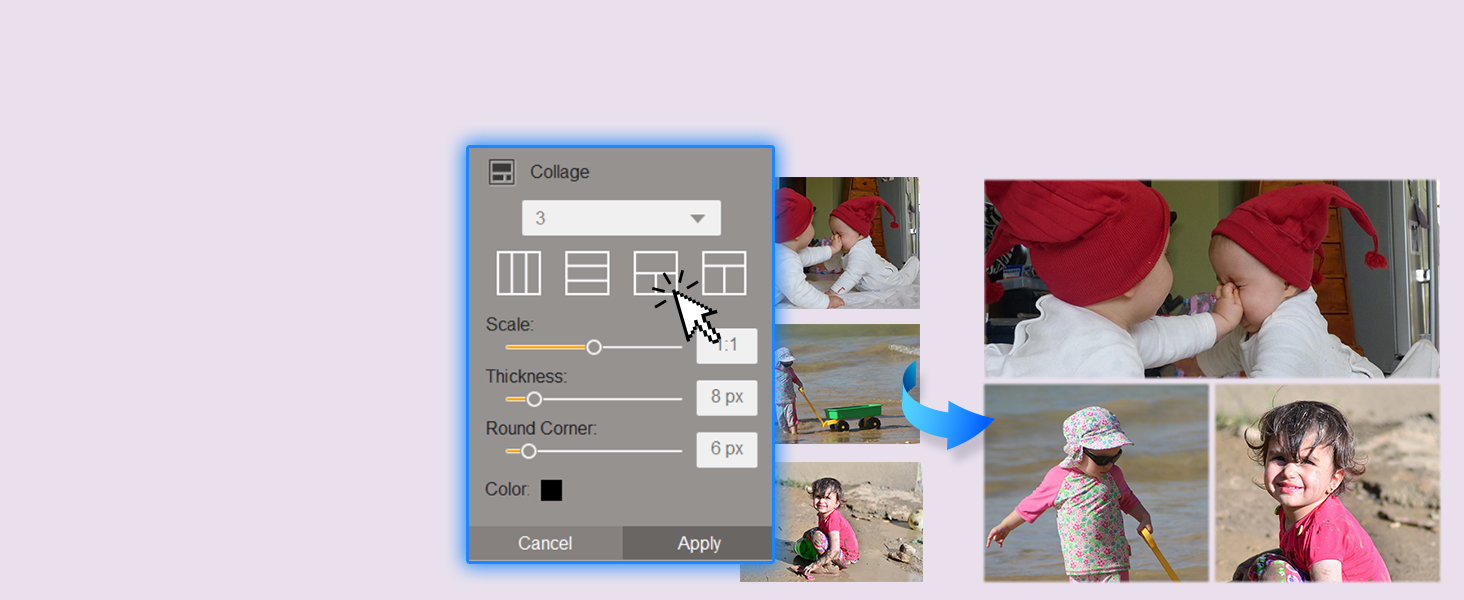 Collage
Collage
You could arrange multiple photo photos into one image and share them on social media.
 Quick Fixes
Quick Fixes
There are many tools that help you correct or optimize the images.
 Merge
Merge
The merge tool lets you stitch two scans into one. You can stitch one A3 image with two A4 images.
1 Restore old photo color
2 Anti red eye
3 Collage
4 Quick Fixes
5 Merge
Can ePhoto Z300 scans batch photos at one time?
No, you have to insert the photos one by one, but you do not need to worry about the possible damage from the friction pad or separate roller as the type of automatic sheetfed scanner.
Can ePhoto Z300 continuely scan photos?
Yes, you can continually insert the photo into the feeder for scanning. You can enable to scan and save images directly to a folder from [Preference] without the scanner’s user interface and software’s processing limitation.
Is ePhoto Z300 duplex?
No, the ePhoto Z300 scans one side of the photo or document. However, the scanner software supports the Multiple-page PDF file format, or easily merges 2-side images into one image.
Can ePhoto Z300 scan thicker photos or papers?
Yes, the scanner can scan the thickness of photos or papers which is less than 0.76mm.
Does ePhoto Z300 support Mac OS Sonoma and ARM CPU?
Yes, the model has Mac OS 14 support right now. Besides, ePhoto Z300 would keep supporting on the latest Mac OS. You could get the latest download from its support page once it’s available. Please check the manufacturer’s official website.
The easiest way to scan photos and documents. Supports 3×5, 4×6, 5×7, and 8×10 in sizes photo scanning but also letter and A4 size paper. Optical Resolution is up to 600 dpi ( PS: two setting: 300dpi/ 600dpi).
Fast and easy, 2 seconds for one 4×6 photo and 5 seconds for one 8×10 size photo@300dpi. You can easily convert about 1000 photos to digitize files in one afternoon and share with your family or friends.
More efficient than a flatbed scanner. Just insert the photos one by one and then scan. This makes ePhoto much more efficient than a flatbed scanner.
Powerful Image Enhancement functions included. Quickly enhance and restore old faded images with a click of the mouse.
ePhoto Z300 works with both Mac and PC : Supports Windows 7/8/10/11 , Mac OS X 10.12~15.x User can download the latest version on Plustek website.
Customers say
Customers find the scanner easy to use with intuitive software and appreciate its fast scanning capabilities, completing 50 photos in about 5 minutes at 300DPI in 2 seconds. The scanner delivers high-quality results and handles large volumes of photos, with pictures looking like the originals after scanning. While the color correction looks professional, some customers note the colors are over-saturated. The software receives mixed feedback, with some praising it while others find it awful.
8 reviews for Plustek Photo Scanner ePhoto Z300, Scans 4×6 inch Photos in 2 Seconds, Auto crop and deskew with CCD Sensor, Supports Mac and PC
Add a review

Original price was: $199.99.$186.15Current price is: $186.15.







Elizabeth A. Koch –
I Love This Scanner
Like many others, I have multiple boxes of old photos, and I’ve started on the project of converting them to digital images. I put a lot of time into researching photo scanners, and the ones I was interested in were pretty pricey. Timewise, this project is out of the question using the flatbed scanner available in my printer. After a lot of research, I decided on this Plustek scanner. I’ve had it for about 7 or 8 months now, and I love it. You can scan up to 50 photos at a time with no buttons or adjustments – just feed the photos in one at a time. At 300dpi, the process is fast.The images drop into Plustec’s software, and you have the ability to do some editing and color adjustment. I’ve found that this software works well for me, is easy to use, and is all I need. I just want to get all these photos scanned in and organized and I’m not terribly interested in any serious editing at this point. I’m especially happy with the color enhancement that’s available for those old color photos from decades past that are fading or turning yellow – it really gives those photos new life, just by clicking on a button or two. I have other photo editing software on my laptop, and I’ll worry about serious editing later, if I even decide to go that far. After I’ve made any quick color adjustments, I just move the photos onto my hard drive, where I can organize them., and save them on an external hard drive.The Plustek scanner does a great job and has a very attractive price tag. The user manual is detailed and very helpful. I’ve heard good things about the customer service, but I haven’t needed to use it. There’s also a case available for it here on Amazon, and I keep it in the case on my desk to eliminate dust. The scanner doesn’t take up much room on the desk, so I keep it there to work on my scanning project when I have a little extra time. I recommend this scanner for anybody who’s looking to tackle a photo archiving project without breaking the bank.
BW –
The easy solution to preserve precious print photos
Worked right out of the box for transferring printed photos to digital images — I was scanning within 5 minutes of opening up the box. As other reviews say, you can mindlessly work through a stack of photos in minutes. Just slide the photo face-down up to the rollers, the scanner automatically detects and pulls the photo through, and the scanned images appear on a workspace. Each photo (3×5 and 4×6) took approximately 5 seconds to scan and generate the digital image. Scan up to 60 photos in a batch, take a moment to rotate the photos (or not!) in the workspace, click Save, and the photos are saved in your choice of JPEG, TIFF, PNG, BMP, or PDF format to your computer. Then the workspace is empty and ready for the next batch of up to 60. No proprietary file formats, no requirement for paid cloud storage, just quick and easy conversion that you control.One missing feature? It only scans one side at a time. If you’re looking for a professional document scanner, you might consider a more full-featured product. But for scanning print photos or other one-sided images, this is streamlined and easy to use.I was a little taken aback at the price ($200), but having used it for just 30 minutes, I feel it is worth every penny. If you’re feeling guilty or anxious about your family’s precious photos, and dreading the hassle of using a flatbed scanner or the expense of a mail-away service, this one-time purchase gives you an easy process to regain some peace of mind.
J Doherty –
Absolutely Worth Every Penny
I have a couple thousand photos to digitize and had “briefly” thought about using my flatbed scanner. I figured I’d be long gone before getting close to finishing this chore.One night I was thinking about this project at 3am and since I couldn’t sleep I pulled out my phone and searched Amazon for photo input devices. Put this one in the wish list for the next day.After researching different models I finalized on this one and I am sure glad I did. It arrived next day and I immediately began using it. It is simply so very easy to use. So far I have processed 770 photos, each of which I use the included software to enhance the photos.Scanning the photos is extremely fast. The images are clean and as sharp as the photo. The included software blew me away as it does a very good job at fixing photo problems. Many old black and white photos from the 50s were faded and weirdly colored. The software Restore function made these look great.All in all I highly recommend this scanner. There is no way to digitize so many photos without a machine that is designed to do the job. This one fits the bill in every respect. It is priced at the lower end, which I like. I don’t know what else could be added to warrant a higher cost.Revision next day….. Can I add an additional 5 stars to this review? I have scanned almost 1200 photos so far and am having a blast doing so. Unit just keeps on chugging along with no problems and the results never cease to amaze me. The old photos are coming alive. Sure is bring back memories!
やのっち –
複合機のスキャナだと焦れったくなります。過去の写真が多くて整理に困ってました。スピードがあるので助かってます!
Jens Nierle –
Der Scanner ist sehr gut; speziell für den Preis. Ich habe mit der Weile einige hundert Fotos verschiedenster Formate und auch diverse Dokumente damit eingescannt. Die Qualität ist gut. Klar es ist kein Premium Gerät und mit einem Profiscanner könnte man wahrscheinlich mehr aus den Bildern rausholen. Aber dann liegt der Preis auch ganz schnell bei etlichen Hundert Euro.Das Gerät ist einfach zu bedienen und man kann mit der mitgelieferten Software die Bilder scannen und auch gleich bearbeiten. Die Auflösung lässt sich zwischen 300 und 600dpi umschalten. Bei 600 dpi geht diue Geschwindigkeit runter und das Ergebnis ist nicht so viel besser, dass die zusätzliche Zeit gerechtfertigt ist. Es lassen sich immer nur 50 Bilder einscannen. Dann muss einmal gespeichert werden. Aber damit kann ich leben.Generell ist die mitgelieferte Software recht einfach und intuitiv zu bedienen. Sie kommt nicht an gute Photobearbeitungssoftware ran, aber dafür ist sie ja auch nicht gemacht. Nachbearbeiten mit anderen Programmen geht immer. Aber die Ergebnisse sind recht gut. Ich habe recht alte Bilder aus den 70er und 80er Jahren gescannt und die Farben sind Teils schon stark verblichen. Mit der Funktion “Weißabgleich” kann man mit einem Klick die Farben wieder herstellen. Das Ergebnis kann sich sehen lassen. Auch hier gibt es bestimmt bessere Programme, aber man muss sich halt auch immer FRagen, was man mit den Bildern vorhat. Wenn man “nur” alte Aufnahmen sichern möchte kann man schnell und einfach große Mengen digitalisieren. Auch Dokumente kann man schnell und mit guter Qualität sichern. Bei allem hilft der automatische Einzug. Man muss zwar die Bilder einzeln einlegen und warten bis sie durch sind, aber das erleihtert die Arbeit deutlich im Vergleich zu einem Flachbettscanner wo man immer alles einzeln auflegen muss.Fazit: In der Preisklasse ein sehr gutes Gerät. Kann ich empfehlen.
SANTIAGO GARCIA GARCIA –
Poco más que decir. Es perfecto, rápido y eficaz. Funciona perfectamente en Mac.
Roberto –
Dovendo scannerizzare foto di famiglia in grande quantità erano anni che cercavo qualcosa di più veloce rispetto ad uno scanner piano dove devi mettere la foto, lanciare la scannerizzazione, alzare coperchio, togliere la foto ed inserirne un’altra etc etc……..capite bene che scannerizzare così 1500 foto viene male!!! Mi sono imbattuto in questo scanner di un marchio Plustek che non è certo l’ultimo arrivato e di cui avevo già uno scanner per negativi e diapositive che funzionava molto bene. Appena l’ho visto ho subito fatto ricerche sul sito per capire le sue caratteristiche e per quello che dovevo fare io (scannerizzare 1500/2000 foto a 300 dpi) era perfetto. L’ho quindi acquistato e si è rivelato molto meglio di quello che pensavo….oltre ogni aspettativa. La scannerizzazione a 300 dpi è velocissima e in una serrimana ho già scannerizzato 800 foto. Oltre a questa velocità mi ha piacevolmente stupito anche il software di cattura perché consente molte funzioni di miglioramento della foto. Proprio quello che cercavo. È tutte queste funzionalità sono sempre molto intuitive e automatiche. Cercavo proprio questo. Non sto dicendo che sia lo scanner migliore del mondo ma è un ottimo mix tra qualità e velocità. Non volevo perdere mezz’ora a foto per correggerla…….volevo proprio qualcosa che sistemasse la foto al volo rendendola più che discreta. Pensate a foto del 1920 o 1930 o anche foto di solo 40 anni fa tutte ingiallite e virare. Perdere 30 minuti a foto……..avrei finito fra 20 anni!!!! Con questo attrezzo in una sola settimana come dicevo ne ho fatte 800 e tutte corrette al volo e con ottimi risultati. Ho provato anche la scannerizzazione a 600 dpi giusto per provarla e funziona sicuramente bene ma a 600 la scannerizzazione diventa molto più lenta….cosa peraltro dichiarata anche nelle specifiche. Esegue scannerizzazione solo a 300 e 600 dpi e nella maggior parte delle volte è più che sufficiente. In soldoni un grandissimo strumento che mi sta salvando da un lavoro infinito. Unica nota negativa: avrei voluto che applicasse in automatico i miglioramenti software a tutte le foto e invece sono costretto a selezionare una alla volta ad applicargli le correzioni. Poco male……è una operazione molto veloce. Per me quindi consigliatissimo. Roberto.
Sahand –
Fungerar utmärkt.Med vänlig hälsning